I've Been Testing Soundbars for Years — These are the Ones I'd Recommend to Friends With Stylish Homes, Who Want to Upgrade Their TVs' 'Weak' Built-in Audio
The best soundbars to buy, whether you are looking for a cheap and cheerful TV audio upgrade, or a fully immersive single-box solution to transform your Saturday night movie night


The Livingetc newsletters are your inside source for what’s shaping interiors now - and what’s next. Discover trend forecasts, smart style ideas, and curated shopping inspiration that brings design to life. Subscribe today and stay ahead of the curve.
You are now subscribed
Your newsletter sign-up was successful
Televisions these days are marvels of visual engineering. Many offer wafer-thin designs with stunning picture quality, and some even blend into your living room as a piece of art. Even the best TVs out there aren't all that brilliant when it comes to sound, however, even in 2025.
The slim profiles look wonderful, but they allow very little space for decent built-in speakers. So if you're looking for a great visual experience with a sound experience to match when you're enjoying a Saturday night movie or catching up on your latest box set, a soundbar is a worthy investment.
We aren't necessarily talking about dedicating an entire corner of your living room to a full-blown surround system with rear channels and a subwoofer here. While those multi-speaker setups have their place, a soundbar on its own can look great. It will immediately enhance your TV’s audio, with some of the best soundbars capable of transforming your listening experience in ways you might not have thought possible.
There's everything from speech enhancement and night mode features to support for immersive formats like Dolby Atmos that puts you at the heart of the action on the screen. I've been reviewing consumer technology for over a decade, and I've had experience with every Sonos soundbar that's launched (and I've seen how they are put together and designed), whilst also testing numerous options from Samsung, Bose, Sony, and Sennheiser over the years.
The soundbars below cover a range of budgets, all deliver great sound performance, and each offers a selection of features to allow you to transform your home entertainment with a single-box solution.
Which Soundbars Look the Best?
Black Friday soundbar deals are now in full swing, and some of our favorite products currently have some great offers on:
- Bose Smart Ultra Soundbar, Was £899, Now £599 on Amazon
- Sonos Beam Gen 2, Was £449, Now £335 on Amazon with 25% off
- Sonos Ray Soundbar, Was £199, Now £158 on Amazon
There are many soundbars that offer little consideration for how their long black box designs will blend into your home. Don’t tar them all with them all with the same brush, though, as there are others that understand looks are important too.
Design is, of course, subjective, but of the mainstream soundbar brands, Sonos leads the pack with its Arc Ultra, Arc and Beam (Gen 2) featuring clean, curved lines and a choice of matte black or white finishes to suit various interiors.
Bose's soundbars also offer sleek designs and while they are more angular than Sonos and its softer approach, you will find features like a glass top on its flagship Bose Smart Ultra Soundbar, marking a point of differentiation in this space.
Meanwhile, Sennheiser's Ambeo soundbars – especially the Mini and Plus – have refined and understated designs that feature high-quality materials, while brands like Devialet and its Dione soundbar offer a unique, more sculptural design that makes a statement whilst enhancing TV audio.



How to Style a Soundbar in Your Living Room
It's important to know how you will house your TV and soundbar from the offset, so you can prep with specific tools and call in specialist help to hide all the wiring if needed, for example. Once the basics are in place it should make pulling your decor scheme together that much easier.
You largely have three options — mounting a soundbar on the wall, attaching it to the TV itself, or positioning it on a media unit underneath the TV. Position matters for soundbars in terms of an even listening experience, so while you're limited to where it can go, you can still, largely, decorate around it as you like.

Surrounding a TV and soundbar with other decor helps them fade into the background.
Why not make space for your soundbar in your TV wall, especially if you're looking at fancy built-ins to house your TV? "A major trend we have seen in interiors in recent years is for a feature wall of joinery, incorporating either a fireplace, TV, soundbar, or both," says Caroline Milns, interior designer at Zulufish. "Suited to more contemporary schemes, these feature walls work equally well in basement cinema rooms, luxurious living rooms, and open-plan kitchen areas. A media wall keeps your living room looking clean, neat, and modern."
"When mounting a soundbar to the wall, you'll want to think about hiding those distracting cables that run from the speaker to the TV and outlet," continues Milns. "Hiding them on the wall can be accomplished with a cable channel or an in-wall power unit specifically designed for soundbars. It has a separate power module for the TV and soundbar, so you can hide all the power and AV cables behind the wall."
Be wary of boxing in soundbars in recesses, however, as soundbars can fire sound sideways. If you have it too close to a wall at the side, it'll feel like you're listening to someone talk with their hand over their mouth.

Don't feel like you have to hide away a soundbar, they're designed to be on show.
You also don't have to feel like you need to hide a soundbar, if you invest in a design that you actually like the style of. In this room, the soundbar has even been highlighted with built-in lighting. "The cabinetry for this project pictured above was tailor-made to maximize storage and fit underneath a staircase bulkhead," says Rob Lessmann, founder of luxury interior design studio Design’d Living. "The Sonos soundbar and other items on show were made a feature of, through the installment of inset LED profile lighting provided by Collingwood LED, which is actually dimmable to create a nice mood on an evening."
What Are the Best Soundbar Brands?
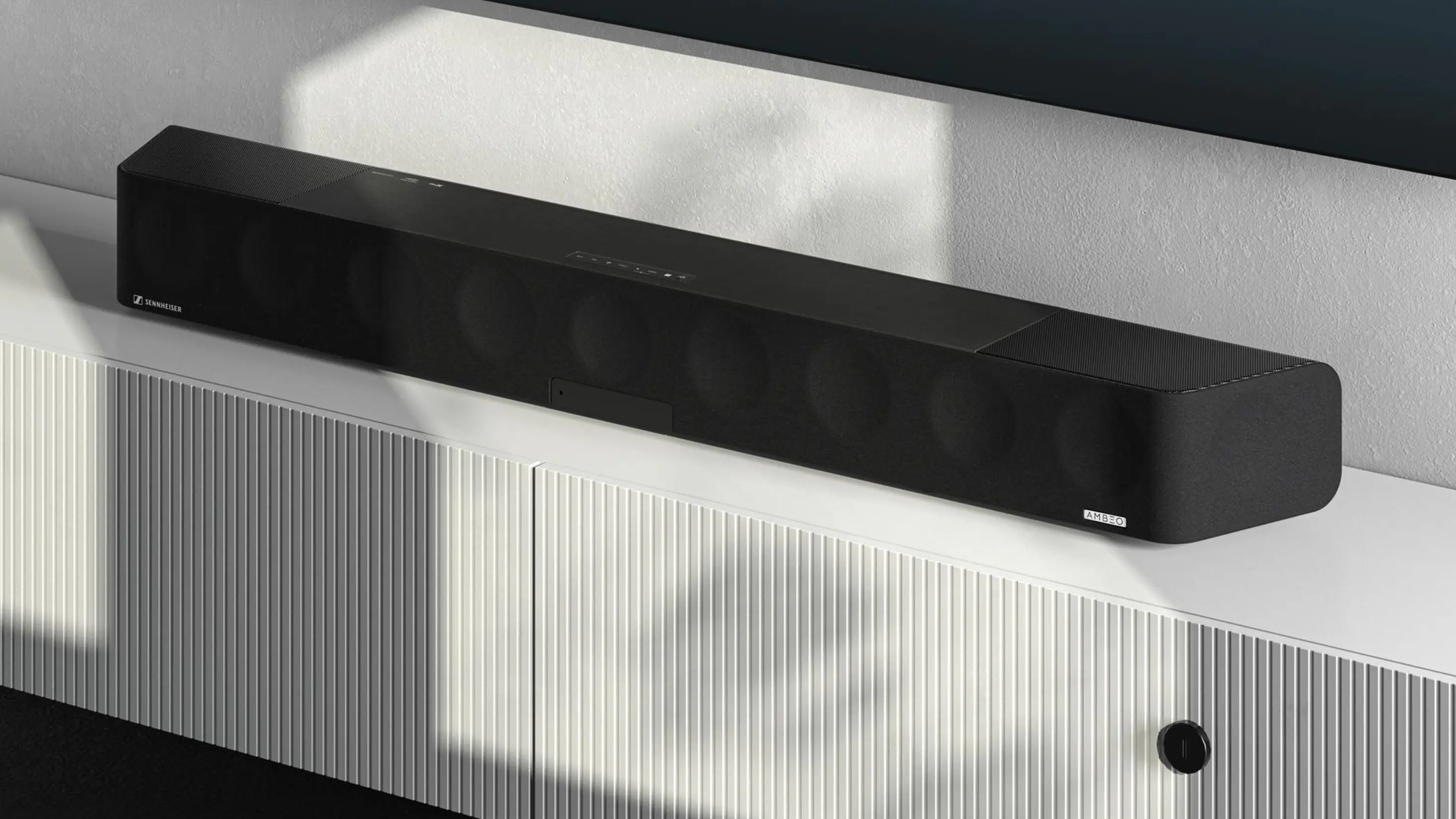
There are several key brands within the soundbar space, though the best option for you will depend on a number of factors, including whether you would choose design over sound performance, the setup you may already have at home such as other speakers or a particular brand of TV, as well as what you are looking for in terms of experience.
Sonos

The Sonos Arc Ultra is the best Sonos soundbar overall, offering superb sound performance with an excellent immersive experience and a lovely design. The Sonos Beam (Gen 2) is also worth considering if you are looking for something a little more budget friendly or smaller in size, however, still offering great sound and features like Alexa.
Sonos is best known for its user-friendly multi-room audio system. Its soundbars deliver exceptional sound quality, especially at the higher end, and integrate seamlessly with other Sonos speakers like the Era 100 and Era 300, both of which can be used as surrounds for a scalable home cinema experience should you wish to expand your sound experience.
There are four soundbars within Sonos' portfolio, spanning a breadth of price points. The Sonos Ray is designed for smaller TVs and gaming setups and offers a more budget-friendly price point, while the Sonos Beam (Gen 2) is positioned in the middle and the Sonos Arc and the Sonos Arc Ultra sit at the more premium end. The Arc Ultra is the most recent soundbar from Sonos and it features dedicated up-firing speakers that help deliver a great Dolby Atmos experience, along with Bluetooth connectivity and Alexa built in.
All Sonos soundbars are compatible with other Sonos speakers for a multi-room setup should you want it, and all play nicely with a multitude of streaming services through the Sonos app, allowing you to play music or podcasts when you're not using the soundbar for TV audio. They also all offer a feature called Trueplay that will allow you to tune them to your room within a couple of minutes using the Sonos app and your phone.
In terms of compatibility, the Sonos Ray connects to a TV or computer via optical only, while the Sonos Beam (Gen 2), Sonos Arc and Sonos Arc Ultra support optical, HDMI ARC or HDMI eARC. All come in black or white colour options and all can be wall-hung or positioned under your TV.
Samsung
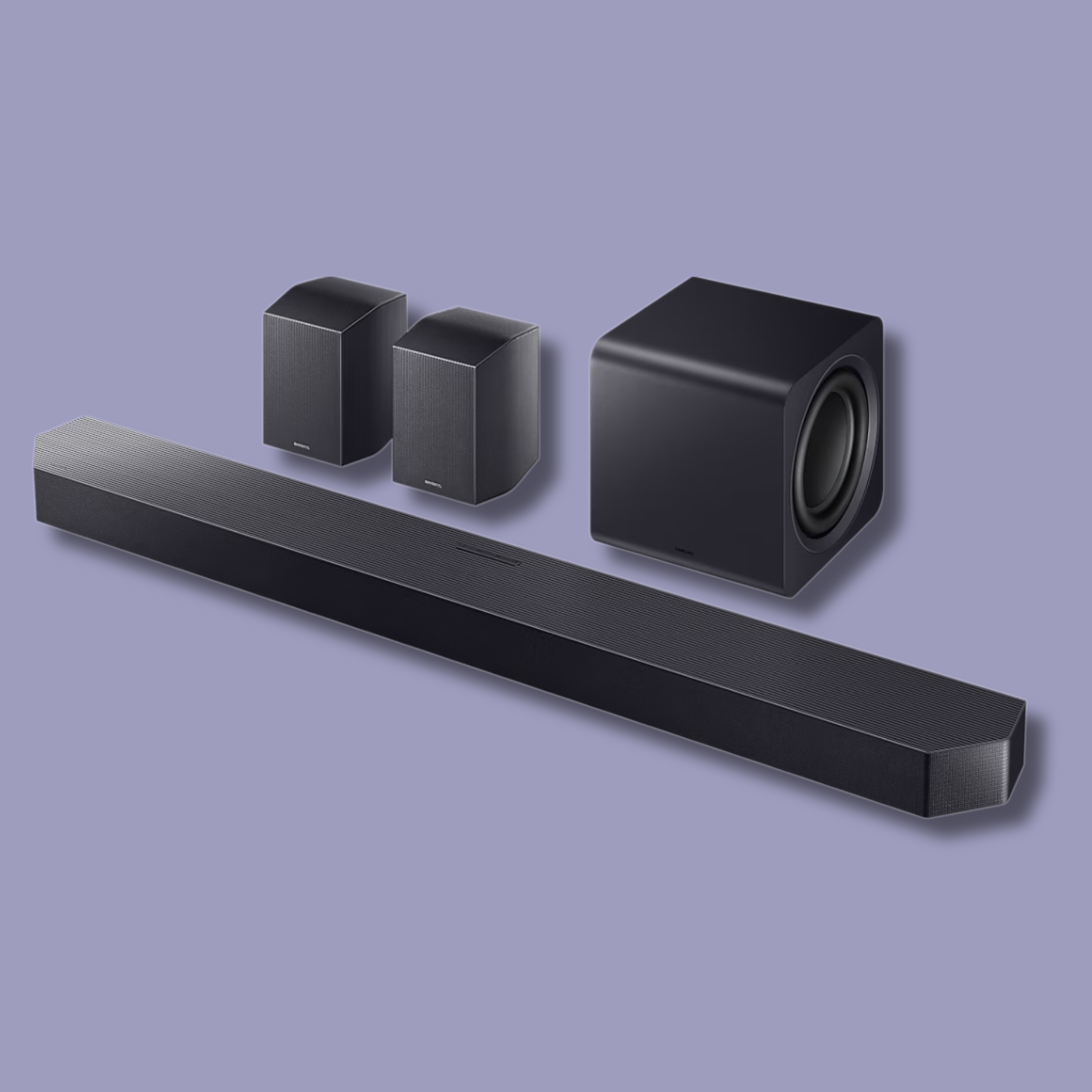
The HW-Q990F is the best Samsung soundbar, or sound system should I say, offering immersive sound, two HDMI 2.1 inputs and support for a multitude of audio formats. The included sub and rear speakers mean it is expensive though so if you need something a little cheaper, consider the Samsung HW-Q800F that offers great sound performance from a soundbar and sub for around half the price of the Q990F.
Samsung doesn't just offer some of the best TVs on the market, it also has a broad range of soundbars, from entry-level options to high-end, multi-channel systems. Samsung's soundbars are often offered as packages with a subwoofer, or a subwoofer and rear surround speakers for a more comprehensive surround sound experience.
Many of Samsung's latest soundbars feature the company's Q-Symphony technology, which allows them to work in tandem with the built-in speakers of compatible Samsung TVs, and it's superb in action. They also offer a feature called SpaceFit Sound that uses built-in microphones to automatically tailor surround sound and voice clarity to your room.
The naming structure of Samsung's soundbars is more complicated than Sonos, but in a nutshell, if you see "F" at the end of a model number, that indicates the latest 2025 options. The Q-Series models sit at the premium end of Samsung's offering, delivering 3D surround sound for a more immersive experience. The Ultra Slim soundbar offers decent sound in a slimmer profile, while the S-Series is positioned in the middle of the portfolio and features a softer, curved design language. The B&C Series, meanwhile, are where you'll find the more budget-friendly options.
As you might expect, Samsung soundbars offer excellent synergy with Samsung TVs and they all offer good general compatibility via optical, HDMI ARC or HDMI eARC.
Sony

The best Sony soundbar is the Bravia Theatre Bar 9, which creates multiple "phantom speakers" around your room to deliver a highly convincing three-dimensional sound field. For something at the cheaper end of the spectrum, however, the Sony HT-S2000 offers excellent sound quality for its price and features like Dolby Atmos.
Comparing Samsung vs Sony, both have a huge range of soundbars, with high-end models at premium price points, through to excellent budget soundbars. All of Sony's soundbars offer seamless integration with the company's Bravia TVs, with features like Acoustic Center Sync working in a similar way to Samsung's Q-Symphony, but for Sony TVs, integrating the Sony soundbar with the TV's built-in speaker for a better overall experience.
Sony offers bundles with wireless subwoofers or wireless subs and rear channels, but you can also buy single soundbars and surrounds or subs separately if you want to upgrade a system afterwards. Its premium soundbars offer features like 360 Spatial Sound Mapping, which uses phantom speakers to create a sense of immersion, while Voice Zoom 3 is an effective dialogue enhancement system to deliver clear voices.
The names of Sony's soundbars are once again more complicated than Sonos, but slightly less confusing than Samsung. Sitting at the premium end of Sony's soundbars is the Bravia Theatre Bar 9, with the Theatre Bar 8 sitting just below and the Theatre Bar 6 positioned in the middle. There are also options like the HT-SF150 that is a great budget option, and the HT-S2000 that is a little more expensive but a great Dolby Atmos soundbar for the money.
All of Sony's soundbars offer strong integration with Sony's Bravia TVs, as well as good compatibility with other TV brands, connecting via optical, HDMI ARC or HDMI eARC.
Bose

The best Bose soundbar is the Bose Smart Ultra Soundbar, offering immersive spatial audio with both Dolby Atmos and Bose's proprietary TrueSpace technology for all content, even older non-Atmos mixes. If you want a smaller and cheaper option, the Bose Smart Soundbar delivers impressive virtual Dolby Atmos
Bose has a focused range of soundbars, all of which are known for offering clear, balanced sound within sleek and modern designs. When comparing Bose vs Sonos and the Sonos ecosystem, Bose's soundbars integrate seamlessly with Bose speakers, allowing for multi-room audio and easy expansion with optional wireless subwoofers and surround speakers.
You'll find features like AI Dialogue Mode on Bose's premium soundbars, which balances voice and surround sound for great vocal clarity, while TrueSpace technology up-mixes non-Atmos content for a more immersive experience, whatever you're watching. Some Bose soundbars also have a Personal Surround Sound feature that allows compatible Bose earbuds to act as private rear speakers.
Bose soundbar names are generally straightforward like Sonos'. The Bose Solo Soundbar 2 and TV Speaker are the most budget-friendly, followed by the Bose Smart Soundbar that sits in the mid-range and offers smart features and Atmos. At the top of the Bose soundbar lineup is the Bose Smart Ultra Soundbar, which features more refined spatial audio and a more robust sound.
All Bose soundbars generally offer good compatibility with various TV brands, connecting primarily via HDMI ARC, HDMI eARC, or Optical, and all feature Bluetooth for easy music streaming. Its Wi-Fi-enabled smart soundbars also support Apple AirPlay 2, Spotify Connect, and built-in Chromecast.
Sennheiser

The Ambeo Soundbar Max is the best Sennheiser soundbar, lauded for delivering an incredibly immersive, full 5.1.4 virtual soundstage from a single box and negating the need for separate subwoofers or rear speakers. For a more compact but still very capable option, the Ambeo Soundbar Plus offers excellent virtualisation technology for a little less money.
Sennheiser's soundbar lineup is very much focused on offering superb sound quality. The Ambeo virtualization technology allows Sennheiser's soundbars to map a room's acoustics and virtually recreate a multi-speaker home cinema system, delivering excellent 3D audio from a single bar solution. Its soundbars are known for excelling in both movie immersion and high-fidelity music playback, so whichever one you choose, you’re unlikely to be disappointed.
The Ambeo soundbar range includes features like comprehensive room calibration, automatically adjusting sound to your environment, as well as the up-mixing technology that can transform stereo or 5.1 content into a room-filling experience. The soundbars also have integrated Wi-Fi for seamless streaming via Apple AirPlay 2, Spotify Connect, TIDAL Connect, and built-in Chromecast, alongside Bluetooth, making it easy to listen to what you want when you're not watching TV.
Sennheiser's soundbars are clearly named within its Ambeo family, keeping things simple. The Ambeo Soundbar Max is the largest and most powerful, as well as the most expensive, followed by the mid-sized and mid-range Ambeo Soundbar Plus. The Ambeo Soundbar Mini is the cheapest and most compact.
Connectivity includes HDMI 2.1 eARC on all three models, with a couple of the models also offering additional HDMI inputs.
What Are the Best Soundbars on a Budget?
If your budget is under £200 for a soundbar, you'll still get a significant upgrade over your TV's built-in speakers in terms of clarity and volume for this money. Sonos, Samsung, Sony and Bose all offer budget models, but you could also consider JBL, TCL and Hisense.
In most cases, you'll find Bluetooth connectivity so you can use the soundbar to play music or podcasts too, and support for virtual surround sound will also be on board some models. Don't expect smart assistants like Alexa at this price range, or up-firing speakers for true overhead effects, but you can expect decent sound quality and some clever features like tuning the soundbar to your room easily.

The Sony HT-SF150 is a very affordable soundbar that will deliver a decent upgrade in dialogue and overall sound presence compared to most standard TV speakers. It has a compact design and HDMI ARC connectivity, while its £119 price on Amazon makes it excellent value.

The Samsung HW-B650 offers a solid, punchy sound with clear dialogue and decent bass for its sub-£200 price point. It's a reliable choice if you want a noticeable audio improvement over your TV speakers without spending a fortune.

The Sonos Ray offers impressive clarity and a surprisingly wide soundstage for its compact size. It lacks Bluetooth and HDMI connectivity, opting for optical only, but it's an excellent entry point into the Sonos ecosystem for those looking for clear sound and multi-room audio capabilities in smaller spaces.

The Bose TV Speaker is great for delivering clear dialogue and a noticeably wider soundstage than standard TV speakers within a very compact design. Its 2.0 channel system won't provide immersive surround sound, but it's simple to set up, has an effective Dialogue mode, and it offers convenient Bluetooth streaming.
What's the Best 'Step-Up' Soundbar?
If you're happy to pay a little more to upgrade your TV's audio, the mid-range market for soundbars is full of fantastic options with prices falling anywhere between £300 to £800, depending on the brand and model you choose.
You'll find yourself with considerably better and more refined audio performance from the mid-range soundbars, and you will also get features like Dolby Atmos and DTS:X support thanks to virtualised or up-firing speakers built into the soundbars, better connectivity and support for smart assistants like Alexa.

The Sony HT-S2000 offers a compelling 3.1-channel experience with effective virtual Dolby Atmos and DTS:X. It's one of the cheaper mid-range options but it still offers clear dialogue and a broad soundstage from its compact, all-in-one design, as well as decent bass from the built-in subwoofers.

The Sennheiser Ambeo Mini defies its compact size, featuring a technology called Ambeo virtualization to create an immersive 7.1.4 virtual soundstage from a single unit. It offers rich detail, powerful bass, and comprehensive streaming features that make it a great choice.

The Sonos Beam Gen 2 delivers surprisingly immersive virtual Dolby Atmos from its compact and well-designed format, making it an excellent option for clearer dialogue and a more expansive soundstage. It also offers seamless integration into the Sonos ecosystem and smart features like Trueplay tuning and built-in Alexa support.

Sitting at the higher end of the mid-range is the Samsung QS700F that offers a 3.1.2 channel setup with actual up-firing speakers for effective Dolby Atmos and a point of difference in this area of the market. It also has a "Convertible Fit" design that will intelligently optimize sound, whether you place it on your furniture or wall mount it, so it's very versatile for various living spaces.
What Are the Best Premium Soundbars?
At the higher end of the soundbar market, sound performance once again levels up so you can expect even better audio quality. Many of the flagship options from the likes of Sonos, Samsung and Bose offer superior, more precise Dolby Atmos and DTS:X through more dedicated up and side-firing drivers, as well as features like advanced spatial processing.
You will also find better integrated bass, as well as features like HDMI 2.1 passthrough for gaming on some models, though you are looking at between £1,000 and £2,000 at this end of the market.

The Bose Smart Ultra Soundbar offers impressive spatial audio with Dolby Atmos and AI Dialogue Mode for crystal-clear vocals, packed within a sleek, minimalist design that will integrate beautifully into any modern home. There is strong bass for a standalone unit too, adding plenty to action movies.

The Sonos Arc Ultra soundbar features the company's Sound Motion technology, designed to deliver significantly deeper bass and an expansive 9.1.4 spatial audio experience from a single and very sleek unit. It provides crystal-clear dialogue thanks to its AI-powered Speech Enhancement feature and it offers seamless integration into the Sonos multi-room ecosystem, making it an excellent luxury soundbar option, though that applies whether you have Sonos speakers or not.

The Sony Bravia Theatre Bar 9 excels at creating a highly convincing and expansive three-dimensional sound field through its sophisticated 360 Spatial Sound Mapping technology. It also offers impressive virtual height effects and crystal-clear dialogue thanks to the Voice Zoom 3 feature, though if you want truly impactful bass, you might want to consider pairing it with the company's wireless subwoofer.

The Sennheiser Ambeo Soundbar Max is a superb single-bar solution, leveraging 13 drivers and the company's advanced Ambeo virtualisation technology to create a very convincing 5.1.4 virtual 3D soundstage that will compete with some full surround systems. It's very big and it has a very premium price, but the Ambeo Soundbar Max delivers incredible audio performance with exceptional detail, clarity, and surprisingly deep bass.
FAQs
How Much Do Soundbars Cost?

Soundbar prices vary quite considerably. You can find budget models like the very good Sony HT-SF150 for under £100 or Sonos Ray for under £200. They offer basic upgrades and will improve your TV audio.
You then have mid-range options, such as the Sonos Beam (Gen 2) or Samsung Q700D, which cost between £400 and £700 and provide better sound and features like smart assistant support and virtual Dolby Atmos..
Premium soundbars from brands like Sonos, Samsung or Sennheiser can cost anywhere between £1000 and £2000, but they all deliver true immersive audio, and some offer bundled in rear speakers and a subwoofer, depending on what you opt for.
How Do You Choose the Right Soundbar for Your TV?
To choose the right soundbar, first consider the capabilities of your TV, the size of your room, and the features you are primarily looking for, whether that's a night mode or Dolby Atmos support. You should also consider what brand of TV you have or any other speakers you have in your home. If you have Sonos speakers, a Sonos soundbar would be a good choice, while if you have a Samsung TV, a Samsung soundbar may offer more than another brand.
Try to match a soundbar's width to your TV if you're looking for your setup to be pleasing to the eye, while picking a soundbar with HDMI eARC, or at least HDMI ARC, compatibility will give you simple control.
If you're just looking for dialogue enhancement, a 2.0 or 2.1 channel system will be perfect and you'll find this at the lower end of the market so you won't have to spend a fortune. A full Dolby Atmos setup with dedicated up-firing speakers within the soundbar might be overkill for a small room or if you primarily watch news, but it's a superb experience for movies, so if that's something that interests you, consider options at the higher end of the market.
It's also worth thinking about adding a separate subwoofer if you want more impactful bass, as well as wireless rear speakers if you want true surround, though both add to cost.
How Do Soundbars Work?

Soundbars are compact, elongated speaker systems that feature multiple drivers that significantly upgrade your TV's often weak built-in audio. They generally offer clearer dialogue, a wider soundstage, and decent bass to make everything from your TV sound better, whilst also adding features like speech enhancement or night modes for extra benefits.
Soundbar options range from simple 2.0 channel stereo bars for basic improvement, to 5.1.2 or 7.1.4 systems with up-firing speakers for immersive Dolby Atmos, considerably enhancing the sound experience from your TV.
Does a Soundbar Need a Subwoofer?
A soundbar alone will always improve your TV audio, but a dedicated subwoofer can dramatically enhance the overall experience, especially if you're someone who enjoys movies or plans to listen to music through a soundbar too.
A subwoofer handles deep bass notes that soundbars on their own can struggle with, adding things like impactful rumbles to explosions in films, for example. If you want a more immersive, full-range sound, I'd recommend adding a subwoofer if your budget allows.
What Do Soundbar Channel Numbers Mean?
Soundbar channel numbers, like 5.1.2, refer to the speaker configuration. The first number indicates ear-level channels (front, side, rear). The second number denotes subwoofers for bass. An optional third number signifies up-firing speakers for overhead Dolby Atmos or DTS:X effects. More channels typically mean a more immersive and precise sound experience.
How Do You Connect to a Soundbar?
It's usually very straightforward to connect a soundbar to your TV. The most common options are HDMI ARC, HDMI eARC and Optical. HDMI eARC (Enhanced Audio Return Channel) is recommended where possible, supporting advanced audio formats like Dolby Atmos and DTS:X.
HDMI ARC (Audio Return Channel) supports more compressed audio formats like Dolby Digital due to its lower bandwidth, though it still allows for a single cable to send TV audio to the soundbar and allow control with your TV remote. If HDMI ARC or HDMI eARC aren't available on your TV, an Optical cable provides a reliable digital audio connection.
How Does a Soundbar Compare to a Surround Sound System?
When comparing soundbars vs surround sound, soundbars offer a compact and convenient solution for better TV audio, usually simulating surround sound and effectively too, depending on the option you choose. They are very simple, one-box solutions that are great for space-saving.
True surround sound systems, meanwhile, use multiple physically separate speakers (front, centre, rears) and a receiver to create a more distinct, accurate, and enveloping audio experience. They are generally better for larger rooms where there is space to have several speakers.

Britta O’Boyle is a technology journalist with over 15 years of experience writing across web and print. She's covered everything from speakers, smart home and beauty to phones, tablets and fitness devices.
She’s passionate about technology that makes people’s lives easier and better, and knows her way around the latest speakers just as well as smartwatches and hairdryers.
