Chromecast vs Firestick: which streaming device is best for your home?
We compare the Chromecast and Firestick streaming devices to see which is the best in key areas

The streaming world has exploded over the last few years, with more TV and movies to keep track of than ever before. As a result, almost everyone has been forced to welcome some kind of streaming technology into their living rooms, but even this brings with it even more decision fatigue.
If you're looking for the best streaming device, chances are that your search has made you aware of both Chromecast and Firestick. Two of the first devices of their kind, both have evolved to become sophisticated ways to cut through the noise and find the content you actually want to watch.
But how to choose between them? This guide has been designed to help you make the best decision based on your current home set-up, tech requirements, and preferences. Read on to see what we thought, or head to our in-depth guides on Chromecast and the Fire TV stick.
Chromecast vs Firestick: Pricing
Amazon's range of Fire TV sticks has grown over the years to include five devices, while Google appears to currently be focusing on its new Chromecast with Google TV devices - 4K and HD - which move the products more in line with other streaming devices. Overall, Google's offering is slightly more affordable, with the HD model costing $30, while Amazon's equivalent costs $40. However, Amazon also offers a Lite model that costs $30.
The Firestick range includes:
- Amazon Fire TV Stick Lite - $30
- Amazon Fire TV Stick - $40
- Amazon Fire TV Stick 4K - $50
- Amazon Fire TV Stick 4K Max - $55
- Amazon Fire TV Cube - $130
The Chromecast range includes:
The Livingetc newsletters are your inside source for what’s shaping interiors now - and what’s next. Discover trend forecasts, smart style ideas, and curated shopping inspiration that brings design to life. Subscribe today and stay ahead of the curve.
- Chromecast with Google TV (HD) - $30
- Chromecast with Google TV (4K) - $50
It's worth noting that both platforms require you to sign up for respective services, but Amazon is the only one of the two that has its own streaming service. Google TV is more of a VOD platform where you can buy and rent titles.
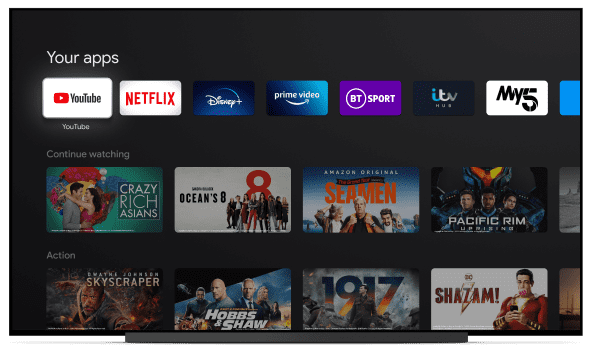
Chromecast vs Firestick: Navigation
Both companies being considered in this article are huge entertainment giants with their own agendas, so you might expect their home pages to be somewhat weighted towards getting you to spend money and view content through the corresponding services. This is true to an extent but differs slightly between platforms.
Navigation for Google TV and Fire TV is quite similar when it comes to the basics. Both offer up options and recommendations from across different streaming services for greater simplicity, and you can navigate to individual apps like Netflix, Disney+ or, yes, Amazon Prime.
The Firestick calls the main page 'home' and also has a separate page called 'my stuff' that collects together watch lists, owned content, and recently used apps. Google, on the other hand, calls its version of this 'for you', and the page consists mainly of recommendations in the style we've become used to from Netflix.
Both work well enough, but Google's lack of commitment to one streaming site means it feels more user-friendly and less like a sales tool. It definitely makes you aware when something is available from the Google Store, but it doesn't feel as common or intrusive as when Amazon pushes you toward Prime Video.
- Verdict: Both devices do a good job of bringing together content from different streaming apps and offering voice search, but Google TV is better at recommendations and giving equal weight to the various services.

Chromecast vs Firestick: Design
Design may seem like a slight afterthought when dealing with something that will largely be hidden behind your TV. Still, we've included it here to highlight where both manufacturers have improved the aesthetic appeal of their devices.
Both Chromecast and the Firestick began life as boring black HDMI sticks that were best off being slotted into the back of the TV and never looked at again. As time has moved on, the look of both devices has improved a lot, but we will have to give the edge to Google here.
While the Firestick remains a black stick - though a much sleeker one - the Chromecast with Google TV comes in three different colors - white, pink, or blue - and is now a spherical device that hangs down from the HDMI input on its end.
- Verdict: While the look of both devices has improved over the years, Google's Chromecast has had the biggest glow-up and currently offers the most choice for consumers.
Chromecast vs Firestick: Streaming
When talking about streaming sticks and devices, everything is window dressing to the main function - actually watching your favorite films and TV shows.
Both Fire TV and Google TV have almost everything you could want to access, with a few exceptions. For UK viewers, big channels like All4, Britbox, and NOW TV are missing. There's a workaround in that you can use the mobile to 'cast' content from these services, but this is an extra step that can be annoying if you're used to having everything in one place.
Both devices offer less expensive HD models with 4K versions available at a slight premium, and both offer compatibility with Alexa and Google Assistant, respectively.
Both Firestick and Chromecast 4K support Dolby Atmos surround sound, HDR 10, HDR 10+, and Dolby Vision.
- Winner: The Firestick wins here simply because there are some key apps missing from Google TV in some territories, but the Chromecast functionality means there is still a way to watch pretty much everything.

Chromecast vs Firestick: Compatibility
If you have already committed to a smart home assistant for your home, then it's useful to know which streaming device will work best. Unsurprisingly, since Firestick and Chromecast are products made by the same companies as Alexa and Google Assistant, the answer is relatively easy.
Chromecast with Google TV will work best with Google Assistant and Firestick with Alexa. You can use the streaming devices for more than just TV-watching, too, and feeds from Ring or Nest security products can be viewed on the big screen. You can also use them to control your devices with voice control built into the remotes.
- Verdict: It's a tie - choose wisely based on what smart speaker and other devices you have at home.

Chromecast vs Firestick: Our verdict
Perhaps as expected given that they are two leading product lines in a relatively small market, the Chromecast and Firestick are quite similar in all of the most important ways. The differences come down to individual user preferences, such as compatibility with Google Assistant and Alexa, or Nest and Ring products. If you're yet to commit to a particular product, take a look at our guide to the best smart speakers, but otherwise, we would advise you to choose the one that makes the most sense in your current home set-up.
Caroline was formerly smart home ecommerce editor for Livingetc, covering everything tech for the home, from smart speakers to air purifiers and everything in between. She is passionate about technology and smart devices and their role in daily life, enhancing the home without sacrificing personal style and carefully chosen interiors. In her spare time, she can be found tinkering with bulbs, soundbars, and video doorbells in an effort to automate every part of her small home. Previously, she lent her expertise to the likes of Expert Reviews, IT Pro, Coach, The Week, and more.