Ring Indoor Cam review
Check out our verdict on the Ring Indoor Cam, the brand’s entry level smart security camera


A great value buy if you’re thinking of dipping your toe into smart security and don’t want to spend a fortune, the Ring Indoor Cam is also perfect if you’re in the market for multi cam set-up.
-
+
Compact design
-
+
Can be synced with other Ring home security products
-
+
Inexpensive
-
+
Alexa integration
-
-
Use is limited to being near a mains outlet
Livingetc knows design.

When reviewing the Ring indoor cam, you need to understand a little more about the company. Known for its smart doorbells - it was the first company to launch them back in 2013 - Ring offers a wide array of smart home security devices, from alarms and cameras for indoors and out to various video doorbells, too.
Touted as an indoor camera that lets you see, hear and speak to people and pets from your smartphone or tablet (and as it’s Amazon-owned, via select Echo devices, too), the Ring Indoor Cam is a must-have if you’re keen to keep an eye on your home when you’re not there, for whatever reasons.
I tested the Ring Indoor Cam to see how it blended into the fabric of my home and how good it was at giving me a direct line of access to my living room, whether I was out and about or two floors up in my home office room.
If you’re keen to invest in some smart security for your home, take a look at our pick of the best indoor security cameras on the market now.

Ring Indoor Cam: Specs
- Video: 1080p Full HD
- Live view: Yes
- Night vision: Yes
- Use: Indoors only
- Motion detection: Yes
- Field of view: 140° diagonal; 115° horizontal; 60° vertical
- Power: Wired
- Colors: White or Black
- Dimensions: H7.5 x Dia45.8cm (without stand)
Ring Indoor Cam: Installation & set-up
First, you will need to decide where you want your device to sit. It can be placed on a shelf, wall-mounted, or mounted from a ceiling. There’s no fiddly installation required if you choose to put it on a shelf, while wall or ceiling mounting will require drilling holes in your wall (but rawl plugs and screws are included in the box).
Bear in mind that the Indoor Cam is mains operated only, so it will require access to a plug socket, but a lengthy 1.9 meter micro USB 1.9 comes in pretty handy.
Once you’ve decided on a location, setting up the camera is very straightforward, and if you already have a Ring device set up at home, then it’s even more so.
The Livingetc newsletters are your inside source for what’s shaping interiors now - and what’s next. Discover trend forecasts, smart style ideas, and curated shopping inspiration that brings design to life. Subscribe today and stay ahead of the curve.

First, you’ll need to download and install the Ring app on your smartphone. There’s a QR on the back of the camera - you need just scan this and follow the instructions on the app to link the camera to your new (or existing) Ring account.
I already have an existing Ring doorbell at home so installation was particularly effortless but having experienced a Ring set up in the past, I can confirm that even if you’re, shall we say, technically challenged, installation is pretty failsafe. You just need to make sure your Wi-Fi signal is strong, have its password to hand, and follow the instructions on your phone via the app.
Take a look at our guide if you're interested in adding the best wireless doorbell to your security setup.
Ring Indoor Cam: Features
The Ring Indoor Cam and companion app are packed with features with customization for motion detection, alerts, and even an alarm siren.
Motion sensors
The Ring Indoor Cam features motion sensors that send notifications to your smartphone whenever someone walks into the camera's field of view. You can adjust the motion detection area to avoid specific areas, so for instance, if you have a pet, you can stop the lower half of the picture triggering alerts, so you don't get bothered every time your dog or cat walks into the picture.
Unfortunately, I had to turn motion sensitivity off - my high jumping cat wasn't much interested in staying at ground level, and the alerts became relentless.
Live view
Regardless of whether the motion sensors have triggered the camera, you can still look at the feed live via your phone from wherever you are.
Image quality is clear though in low light - like my North-facing living room - some details can be hard to decipher. The field of view is large, though, depending on where and what angle your camera faces out.
You can watch live via the app from your smartphone, tablet, and even many Alexa devices. You just ask Alexa to show you the video, or in my case: "Alexa, show Living Room."
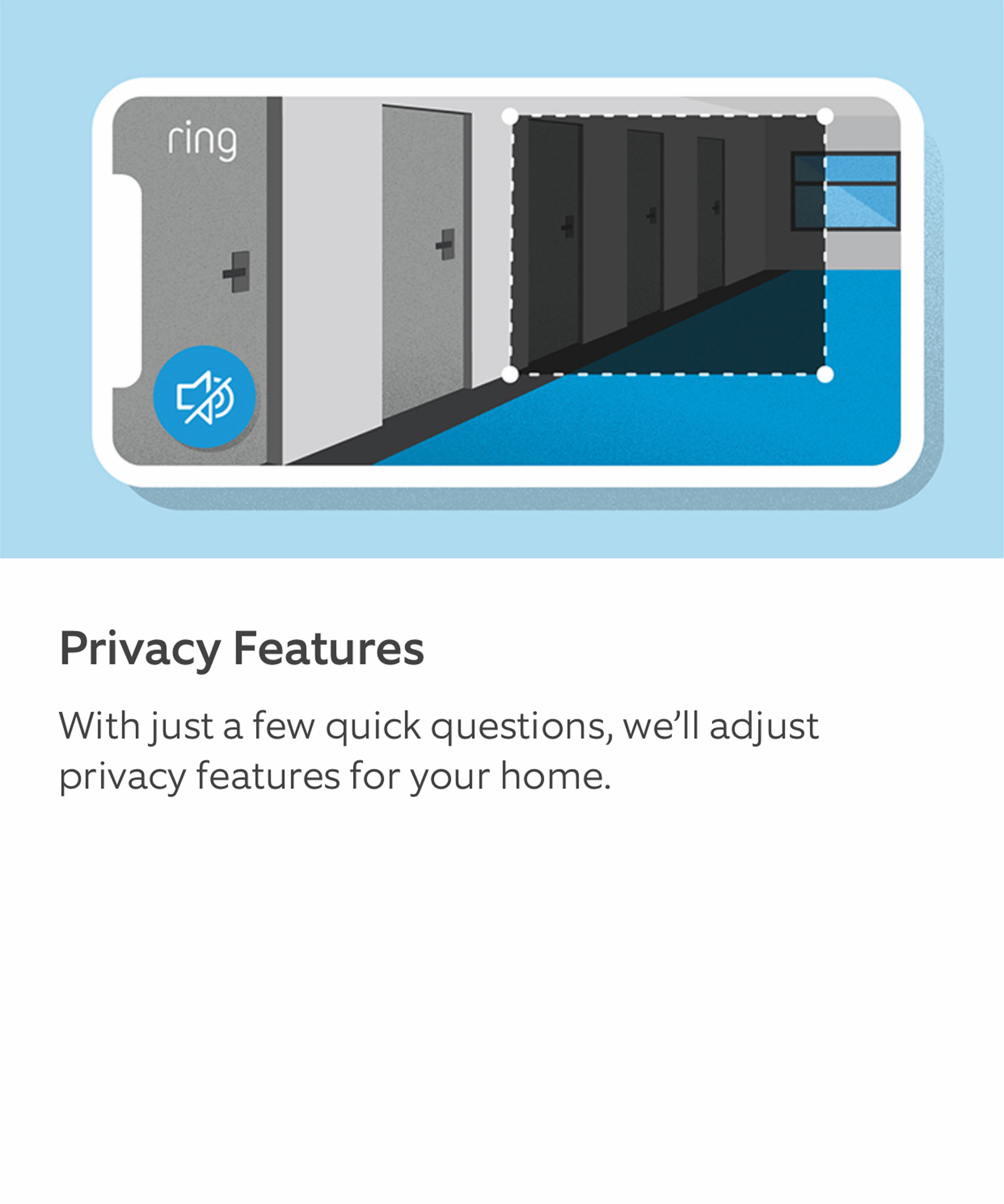
Privacy
If there is an area that lies in the camera’s field of view that you’d prefer to keep out of sight, then this is easily adjusted via the app.
Shared users
As with all of Ring’s security products, you can give several people access to your Ring devices. This is useful if you’re away from home on vacation and want to give your neighbors access or want to give the rest of your family security access.
Siren
The Ring Indoor Cam features a built-in siren. It is by no means ear-deafening. It is merely used as a deterrent and something to surprise intruders with, letting them know that you can see them, but you can also do this directly using the two-way talk feature instead.
Ring Indoor Cam: Design
The Ring Indoor Cam is pretty small in size and, to that end, is barely noticeable when placed on a shelf. But, yes, it would be far more versatile if it was battery operated rather than being tethered to the mains.
But for that, you’ll need to upgrade to Ring’s Stick Up Cam - a battery-operated indoor/outdoor security camera that is undoubtedly more flexible but costs almost double that of the Indoor Cam.

Ring Indoor Cam: Our verdict
Compact, affordable, and easy to set up and use, Ring’s Indoor Cam is a fail-safe way to keep an eye on your property when you’re not home. The low price makes it easy to splurge on many cameras should you wish to get a comprehensive view of your property. Plus, the wide choice of functionality and settings make it so much more than just a point-and-shoot security camera.

Ginevra Benedetti is the associate editor on the homes titles at Future. She has written about interiors for the past 16 years on the majority of Britain’s monthly interiors titles, such as Ideal Home, Livingetc, Country Homes & Interiors, Homes & Gardens, and Style at Home, as well as their websites. She has interviewed some of the most talented designers in the business and written about every area of the home, from shopping and decorating, appliances and smart home tech, wallpaper and fabric, kitchens and bathrooms, even extensions and conversions.