Nest Doorbell Battery review: a beautiful wireless assistant for your door
We test the Nest Battery, Google's latest wireless doorbell option


The Google Nest Doorbell Battery may be the ultimate wireless doorbell with tons of features and seamless smart home integration, but a few quirks keep it from getting top marks.
-
+
Lovely design
-
+
Familiar face and package detection
-
+
Works brilliantly with other Google products
-
-
No removable battery pack
-
-
Few chime options for wireless users
-
-
Subscription required for some features
Livingetc knows design.
Unlike main rivals Ring, Google has been very cautious about releasing its smart doorbells, with the Nest Battery only its second release following the wired Google Nest Hello. However, when announced, it became a little clearer why the company may have taken its time - the new model looks very different from your average doorbell, with a great design seemingly a top priority.
Still, looks aren't everything, and we wanted to test out the Nest Battery in a staunchly Google-powered smart home to see if it could add anything to our set-up beyond the usual. The best wireless doorbells need to add convenience and security for renters and homeowners alike, which was slightly lacking in the previous hardwired version.
You can read our thoughts below, and if you want to see which devices we rate highest, head on over to our ranking of the best video doorbells.
Google Nest Doorbell Battery: Key specs
- Power: Battery or hardwired
- Resolution: 1280p
- Field of view: 145-degrees
- Night vision?: Yes, up to 10ft
- Works with: Google Assistant, Alexa
- Storage: Cloud
- Dimensions: H6.2 x W0.94 x D1.8in
- Weight: 0.45lbs

Google Nest Doorbell Battery: Design
The Google Nest Doorbell Battery was a little larger than we expected, but the sleek redesign makes it the most beautiful doorbell we've tested. A far cry from the bulky bricks from other leading doorbell brands, it's one of the first truly modern-looking smart doorbells.
It's still plastic but has a luxurious sheen to it. You can get it in Ash (grey), Ivy (bluey-green), Linen (beige), or Snow (white).
The 3:4 aspect ratio of footage is unconventional, but we like how the live view filled our entire phone screen in portrait rather than needing to peer at a letterboxed image. It's also good for seeing the full picture and whether that eagerly-awaited package has arrived.

Google Nest Doorbell Battery: Set-up
Set-up takes a few minutes, or even less if you already have a Google Home account. Simply power the doorbell using the cable provided and download the app from your phone's store. Next, press the + sign to add a device, and then scan the QR code on your getting started guide.
In your box, you'll find the doorbell, charging cable, wall screws and anchors, wedge screws, spacers, wire connectors, a release tool and a 20-degree wedge. This wedge is optional but can be used with an awkward-shaped door area.
Of course, this Google Nest Doorbell is battery-powered, making it far more convenient for more people than the previous wired model. It means those who don't want to fix their device to their door permanently or don't want to pay for professional installation have the option not to.
Note: if you aren't planning on using the screws to fit your doorbell (we used strong 3m tape), be aware that you still need to attach it to the silver base mount included in the box. Without this, the doorbell won't work, which caught us out for a few frazzled minutes before the penny dropped.
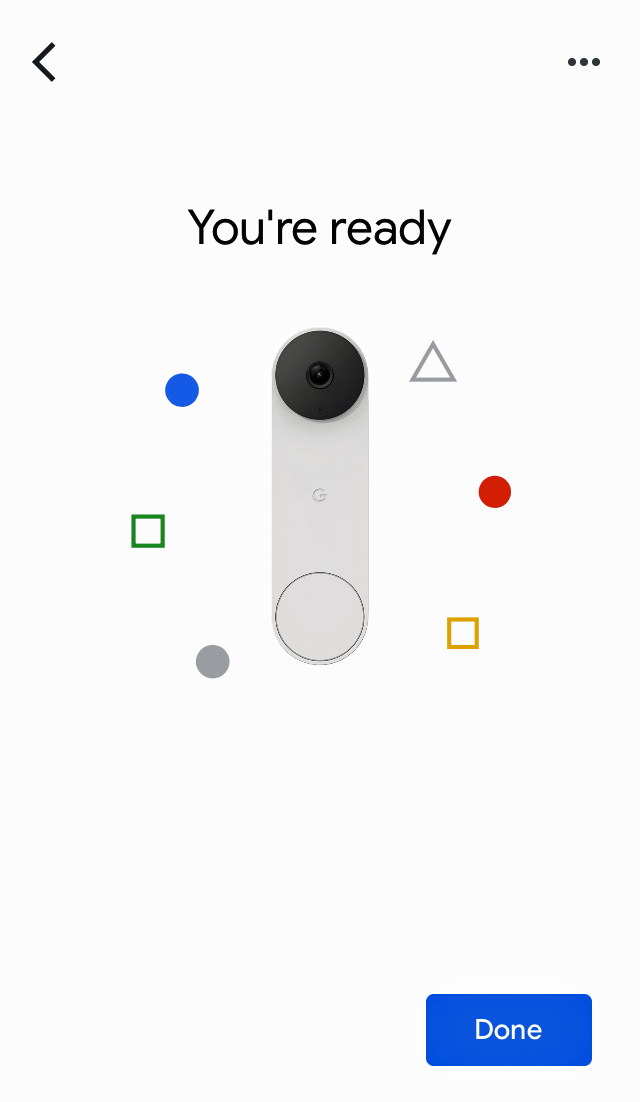
Google Nest Doorbell Battery: Performance
The main thing that struck us about the Google Nest Doorbell Battery is how well it integrated with our Google Assistant-powered smart home. After adding the device to our account, we immediately opted for our Google Home Mini to alert us to visitors. Sure enough, when the doorbell was pressed, our assistant announced: 'someone is at the front door'.
This is useful for various use cases, whether you have a large home and don't spend much time close to the front door, or you're not someone who always has their phone to hand. You can also pre-set messages that tell your caller you're on your way - great if it takes you a while to get to the door.
The flipside is that there are limited options if you want a chime but don't already have a Google Assistant speaker at home. You can use your existing chime only if you hardwire the doorbell.
Intelligent detection
Sadly we couldn't try the 'familiar faces' (we've just moved, so everyone is unfamiliar!) feature (this requires a Nest Aware subscription - see below), which means the Nest doorbell learns to recognise your frequent visitors. Still, it's a nifty extra that few other brands can compete with.
There is also package detection, which tells you when a parcel (or other rectangular boxes) has been delivered. You can also set it to recognise animals and vehicles, or - if you're understandably a bit skittish about how much Google knows about you - you can turn off everything in the app.
Floor to sky
Google has opted to make the Nest Battery's aspect ratio 3:4, which means there's more length but less width to the image. This is presumably to best serve the reason many of us get a smart doorbell - fielding couriers and receiving packages.
It's still a good outside view, though, so you're not in danger of missing anyone. There's also a 6x zoom to get a closer look at anything interesting.
Battery life
Our doorbell's battery sat at 60% by the end of our testing period. This on its own is impressive, but helpfully the app tells us that this amount should last us another two months on the current settings. You can also turn on the Automatic Battery Saver function, which reduces recordings if the battery has less than seven days of juice.
Nest Aware
If you want absolutely everything the Google Nest Doorbell Battery offers, you can subscribe to Nest Aware. This will get your 60 days of storage as well as Familiar Faces.

Google Nest Doorbell Battery: Our verdict
The Google Nest Doorbell Battery is an excellent video doorbell and a more than worthy update to the original Nest Hello. With a sleek design and ease of setup, it also works well with other devices, including security cameras and smart speakers, for a seamless system. Unfortunately, we docked some points for the lack of compatible chimes outside of Google's own speakers, and perhaps its most interesting facial recognition feature has been hidden behind the paywall. Still, the Nest Doorbell Battery comes highly recommended.
About this review, and the reviewer
Caroline is the smart home editor for Livingetc, loving nothing more than testing the latest gadget to promise to do away with mundane everyday tasks. Smart doorbells definitely fit into this category, making it simple to field visitors right from your smartphone. Testing it in her newly-moved-into home, it got it's fair share of use with several deliveries arriving each day. The Google Nest Doorbell Battery was supplied for testing purposes, and you can head to our guide if you want to know more about our review process.
The Livingetc newsletters are your inside source for what’s shaping interiors now - and what’s next. Discover trend forecasts, smart style ideas, and curated shopping inspiration that brings design to life. Subscribe today and stay ahead of the curve.
Caroline was formerly smart home ecommerce editor for Livingetc, covering everything tech for the home, from smart speakers to air purifiers and everything in between. She is passionate about technology and smart devices and their role in daily life, enhancing the home without sacrificing personal style and carefully chosen interiors. In her spare time, she can be found tinkering with bulbs, soundbars, and video doorbells in an effort to automate every part of her small home. Previously, she lent her expertise to the likes of Expert Reviews, IT Pro, Coach, The Week, and more.