Should I upgrade to an Alexa Voice Remote Pro? Here's exactly what extra features $35 buys you
Is the Alexa Voice Remote Pro worth the extra expense for better TV watching?

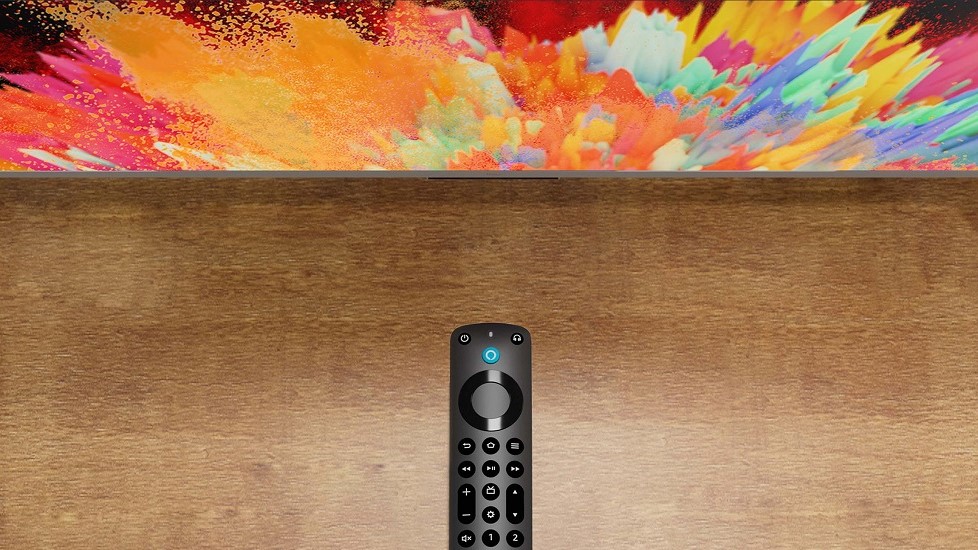
The Livingetc newsletters are your inside source for what’s shaping interiors now - and what’s next. Discover trend forecasts, smart style ideas, and curated shopping inspiration that brings design to life. Subscribe today and stay ahead of the curve.
You are now subscribed
Your newsletter sign-up was successful
Should you upgrade to an Alexa Voice Remote Pro? It’s not the most glamorous of the products Amazon unveiled at its September event — that would be the stylus-toting Kindle Scribe or the Halo Rise sleep tracker — but it may be the most useful if you’re a self-confessed TV addict with a Fire TV device at your beck and call.
But given that Amazon's Fire TV devices, like the Fire Stick, come with a remote control, do you really need to replace it at extra expense?
This guide will outline the differences, so you can decide whether or not it’s worth upgrading to an Alexa Voice Remote Pro or not.
What is the Alexa Voice Remote Pro?
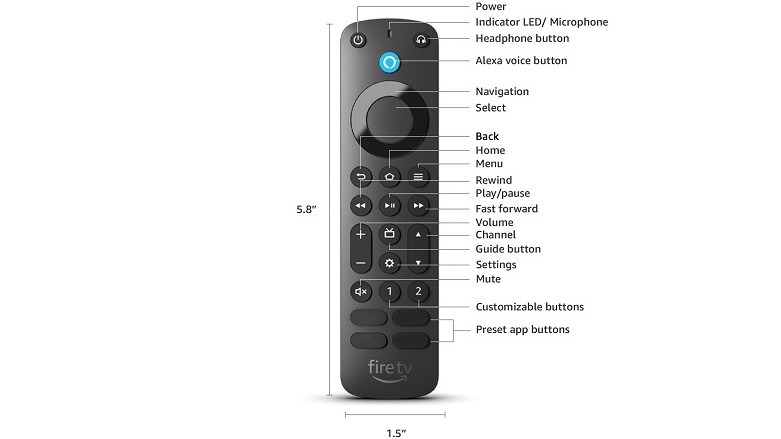
The Alexa Voice Remote Pro adds a handful of new features to the familiar, functional Alexa Voice Remote, which we’ll get on to in a moment.
It does this without adding too much to the price: the Alexa Voice Remote Pro will set you back $35 — just $5 more than a replacement Alexa Voice Remote or Fire TV Alexa Voice Remote, should you misplace yours or have it stop working suddenly.
Yet despite this small price discrepancy, no Amazon devices currently come with the Alexa Voice Remote Pro in the box. For whatever reason, Amazon sees this is an upgrade, which is a bit of a pain as it means you’ll have a spare remote after you’ve made the switch.
So, with that in mind, is it worth upgrading to the Alexa Voice Remote Pro?
The Livingetc newsletters are your inside source for what’s shaping interiors now - and what’s next. Discover trend forecasts, smart style ideas, and curated shopping inspiration that brings design to life. Subscribe today and stay ahead of the curve.
How is the Alexa Voice Remote Pro, pro?
Like the regular Alexa Voice Remote, the Pro version lets you control your Fire TV device via your voice with a press of the Alexa button. It also has the same dedicated power, volume and mute buttons, and even includes the Channel buttons for live TV found on the Fire TV Alexa Remote.
Alongside this shared, core functionality, it adds four very welcome upgrades that more than justify the extra $5 price.
1. Remote finder

Firstly, forget about losing it behind the couch. The Alexa Voice Remote Pro comes with a built-in finder. Just make sure your Fire TV device is on, and say “Alexa, find my remote” to an Alexa-compatible device (an Echo, your phone or maybe your TV) and a built-in speaker will emit a loud ring so you can track it down (as long as it’s within 30 feet of the Fire TV).
2. 1 and 2 buttons

Secondly, as well as dedicated buttons for four main streaming services (Prime Video, Netflix, Disney Plus and Hulu in the US), Amazon has left two buttons that you can programme yourself, labelled ‘1’ and ‘2’.
You could just attach these to another streaming service like HBO Max, but nothing is stopping you from getting a bit creative as these can be programmed to map any Alexa skill or command, saving your voice.
If you have a smarthome routine set up to dim the lights for movie night, you could have that. Or you could bring up a feed from your Ring doorbell if you have one. Whatever you want the buttons to do, it’s your choice.
3. Backlit buttons
If you do watch movies in the dark, or in your very own home theater set up, you’ll also appreciate that the Alexa Voice Remote Pro introduces backlighting to the buttons. No more awkwardly squinting to make out what you’re pressing — the lights kick in as soon as you pick up the remote in a dark room.
4. Headphone output
Finally, there’s a button in the top-right-hand corner with a picture of some headphones on it. Pressing this brings up an on-screen Bluetooth menu, so you can quickly output to your headphones.
What’s it compatible with?
The Alexa Voice Remote Pro works with recent Fire TV products — pretty much anything released in the last eight years. But here’s a full list of products to compare against.
- Fire TV Cube (3rd Generation)
- Fire TV Cube (2nd Generation)
- Fire TV Stick 4K Max
- Fire TV Stick 4K
- Fire TV Stick (3rd Generation)
- Fire TV Stick (2nd Generation)
- Fire TV Stick Lite
- Fire TV (3rd Generation, Pendant Design)
Outside of Fire TV, it also works with a smattering of Smart TVs which happen to have Fire TV built-in, namely:
- Amazon Fire TV Omni QLED Series
- Amazon Fire TV Omni Series
- Amazon Fire TV 4-Series
- Toshiba Smart 4K UHD TV - Fire TV
- Toshiba Smart HD 1080p TV - Fire TV
- Toshiba Smart 4K UHD with Dolby Vision - Fire TV
- Insignia Smart 4K UHD TV - Fire TV
- Insignia Class F20 Series Smart HD 720p - Fire TV
Note, however, that Amazon’s product doesn’t have the four colored buttons that are commonplace on smart TV remotes. If you use these to control certain apps, then it likely won’t be a full-time replacement for your television’s bundled remote.
Final thoughts
The Alexa Voice Remote Pro offers a solid set of upgrades that are well worth the money if you’re looking to replace your busted or lost Voice Remote. But while the improvements are undoubtedly nice, there’s no must-have features to make it an essential upgrade for everyone.
Hopefully Amazon will start bundling it with its higher-end Fire TV products in future because it makes streaming a lot more comfortable. But for now, it’s simply a nice upgrade for the TV obsessive.
Alexa Voice Remote Pro, Amazon
Whether you're looking for a replacement for a lost remote, or you just want to upgrade your Fire TV viewing, you can buy the Alexa Voice Remote Pro for around $35 from Amazon.

Freelance contributor Alan has been writing about tech for over a decade, covering phones, drones and everything in between. Previously Deputy Editor of tech site Alphr, his words are found all over the web and in the occasional magazine too. He often writes for T3 and Tom's Guide. When not weighing up the pros and cons of the latest smartwatch, you'll probably find him tackling his ever-growing games backlog. Or, more likely, playing Spelunky for the millionth time.
