Connecting your Apple Watch with your Peloton can super-charge your workouts - here's how to do it
Wondering how you can make your Peloton even more useful? Here's how to connect it to your Apple Watch in a few simple steps.

The Livingetc newsletters are your inside source for what’s shaping interiors now - and what’s next. Discover trend forecasts, smart style ideas, and curated shopping inspiration that brings design to life. Subscribe today and stay ahead of the curve.
You are now subscribed
Your newsletter sign-up was successful
Providing you have the space, home gym equipment can be one of the best and most cost-effective ways to keep fit, and smart home technology has made it easier than ever to sync all of your health data and keep it in one place.
During the lockdown period, the Peloton bike became a highly sought-after fitness accessory. It was the talk of the town, but as we returned to our regular fitness centers, the buzz subsided. Nevertheless, there are still many compelling reasons why home gym equipment, including the Peloton, is a valuable addition to any household.
Syncing your Apple Watch and Peloton is mostly about keeping all of your workout data in one place, all without needing to input information into different apps and devices manually. Keep reading to see how easy it is to connect the two fitness helpers, and check out our guide to the best fitness trackers for more.

What is the Peloton?
As said, the Peloton has been the must-have fitness accessory and is considered one of the best exercise bikes around. Against the price of a monthly gym membership, the cost of introducing equipment into your home starts to make sense, even if it feels like a big spend all at once. Alongside the bike, there's a treadmill, yoga classes, and even weight lifting you can try out.
The thing that sets the Peloton apart is its screen, which gives you access to live fitness classes and instructors. This not only guides you through the most effective workouts but also makes things a whole lot more fun.
What is the Apple Watch?
The Apple Watch works as well as a fitness tracker as it does an extension of the iPhone, keeping track of things like heart rate, steps taken, and sleep. As one of the more premium examples, it has gained a reputation for being ahead of the rest with constant updates and innovative features.
As with anything Apple, compatibility with anything not from the brand can be an issue, but the Watch actually works brilliantly with Peloton products.
The Livingetc newsletters are your inside source for what’s shaping interiors now - and what’s next. Discover trend forecasts, smart style ideas, and curated shopping inspiration that brings design to life. Subscribe today and stay ahead of the curve.
Why you'd want to connect your devices
We're all guilty of filling our lives with smart home devices that, due to incompatibility with each other, live out their usefulness pretty quickly. Apple Watch and Peloton are a match made in heaven, and those keen on keeping an eye on their health and fitness can benefit hugely from using them together.
Once connected, your Apple Watch will record your workout, adding energy spent to those all-important rings and monitoring your heart rate. Be aware, however, that you will need WatchOS 6 or later and iOS 13 or later on your corresponding iPhone, for everything to work.
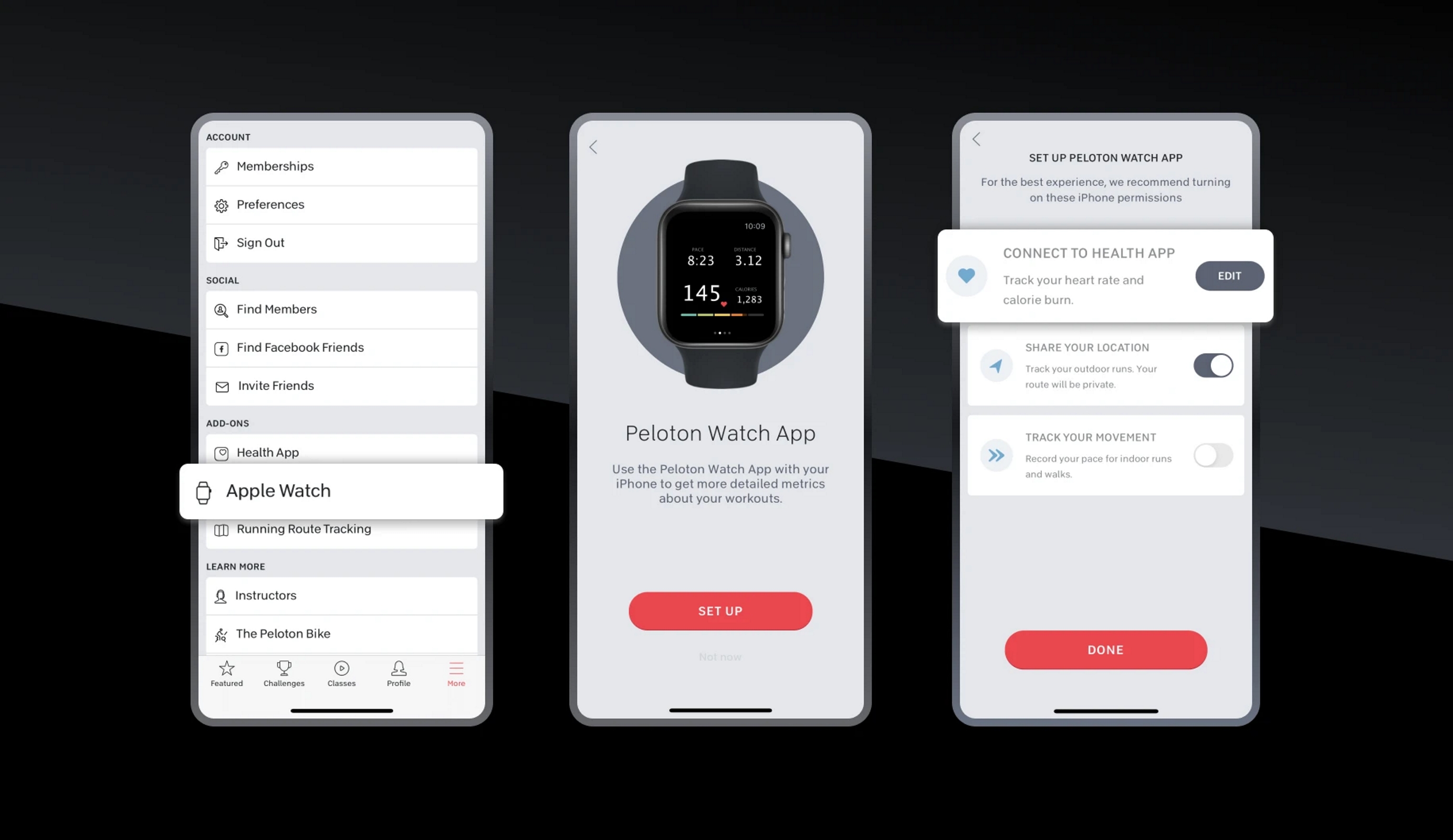
How to connect the Apple Watch and Peloton
1. The first thing you need to do is download the Peloton app on both your phone and Apple Watch.
Open the app and head to the 'Set Up' page (found via 'More', 'Apple Watch'). Tap 'Connect to Health App' and this will open up your iOS device's health center.
2. Once there, make sure you have enabled everything so that the Peloton app can have access. Head pack to Peloton and tap 'done'.
3. Now you need to use your Apple Watch. Open the Peloton WatchOS app and allow notifications. When you start a class on your bike, treadmill or other equipment, a notification should pop up on your Watch. When this happens, just tap and you're ready to go!
Caroline was formerly smart home ecommerce editor for Livingetc, covering everything tech for the home, from smart speakers to air purifiers and everything in between. She is passionate about technology and smart devices and their role in daily life, enhancing the home without sacrificing personal style and carefully chosen interiors. In her spare time, she can be found tinkering with bulbs, soundbars, and video doorbells in an effort to automate every part of her small home. Previously, she lent her expertise to the likes of Expert Reviews, IT Pro, Coach, The Week, and more.