Switchbot Curtain Rod 2 review: automated curtains without the hefty price tag
Curtains that open with just a command but don't require a complete refit, thanks to Switchbot's handy device

An effective and accessible way to add a little luxury to your mornings (and evenings), the Switchbot Curtain Rod 2 device automates your curtains and makes yet another daily task into something your smart assistant can take care of.
-
+
Easy to install, set up, and use
-
+
Works with all major smart assistants
-
+
Relatively quiet operation
-
-
Needs additional purchases to work to full potential
-
-
Occasional failures (could be due to internet issues)
Livingetc knows design.
Ever seen a movie where the wealthy protagonist wakes up to a fully-automated home, with fresh coffee being brewed, an assistant giving them the rundown of their day, and the curtains automatically opening to reveal a beautiful day outside? Well, aside from the automatic good weather, this is precisely what Switchbot wants to offer with its suite of products.
We got a chance to test out one of its most popular, the Switchbot Curtain Rod 2, which attaches to existing rods to allow for smart operation of your curtains. Suddenly that picture-perfect morning doesn't seem too far off.
Switchbot devices are designed to work together (the brand also offers things like retrofit smart locks, air quality sensors, smart switch devices, and more), but we were most curious about how it could make our previously dumb curtains into something that works without our input.
Read on to see what we thought and if you're curious, check out our guide to the best smart blinds for more.
Switchbot Curtain Rod 2: Key info
- Dimensions: 3.3 x 3 x 5.6in
- Weight: 285g
- Works with: Alexa, Google Assistant, Siri Shortcuts, IFTTT, SmartThings
- Curtain compatibility: 15-40mm diameter
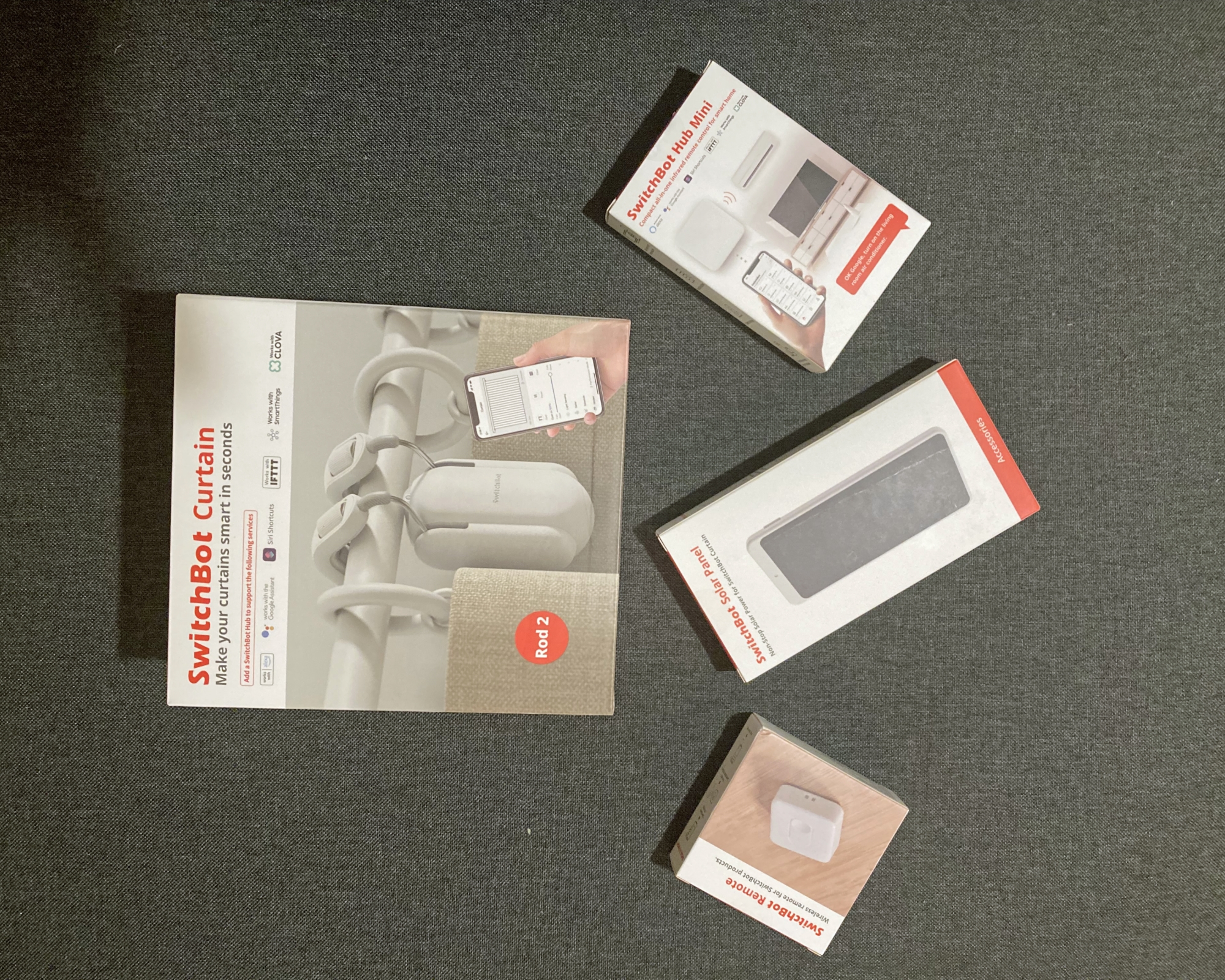
Switchbot Curtain Rod 2: Design
The Switchbot's look is quite chunky, which may be a problem for some users. If you are installing with tab top, back tap, or ring curtains, the top of the device will, unfortunately, be visible, though it's completely hidden (as in our testing) with grommet curtains. Still, efforts seem to have been made to make the Rod 2 as attractive as possible, with a curved pill shape and curved metal hooks topped with plastic. It's also available in black or white.
The design also adds to the ease of installation, with two side pieces that can be removed and reattached if you find getting the device hooked onto your curtain rod a little tricky. Our model was quite stiff, too, but we managed to get it set up without too much trouble.
Being a retrofit smart home solution, it seems unfair to ask the Switchbot Rod to blend into its surroundings, as it's offering an otherwise expensive service at a fraction of the cost. The device won't be invisible, but (in our opinion) it isn't ugly, either.
The Livingetc newsletters are your inside source for what’s shaping interiors now - and what’s next. Discover trend forecasts, smart style ideas, and curated shopping inspiration that brings design to life. Subscribe today and stay ahead of the curve.

Switchbot Curtain Rod 2: Set-up
As said, the physical part of the set-up for the Switchbot Rod 2 is a little fiddly but ultimately very simple. You also need to download the Switchbot app and create an account to use the device.
We'll note here that your device won't really be very useful without a Switchbot Hub Mini, which we were provided with for our review but which is sold separately. Without this, you won't be able to do things like create routines (such as your curtains opening at a certain time in the morning) or hook Switchbot devices up with Alexa, Google Assistant, or another of the best smart speakers.
This leaves you with a motor for your curtains that has to be operated manually, which, unless you struggle to do this physically, isn't really much different.
Once you have both devices, you can create an account in the Switchbot app and add the Curtain Rod 2 and Hub Mini seperately. For us, the app automatically recognized the hub, which allowed the smart features to be unlocked.
The easiest thing to do is to install the device and then allow the app to 'calibrate.' This will perform a test where the curtains are closed and then opened again, and the app will ask you to confirm that the job was performed successfully. This worked the first time for us, and we were ready to go within a few minutes.
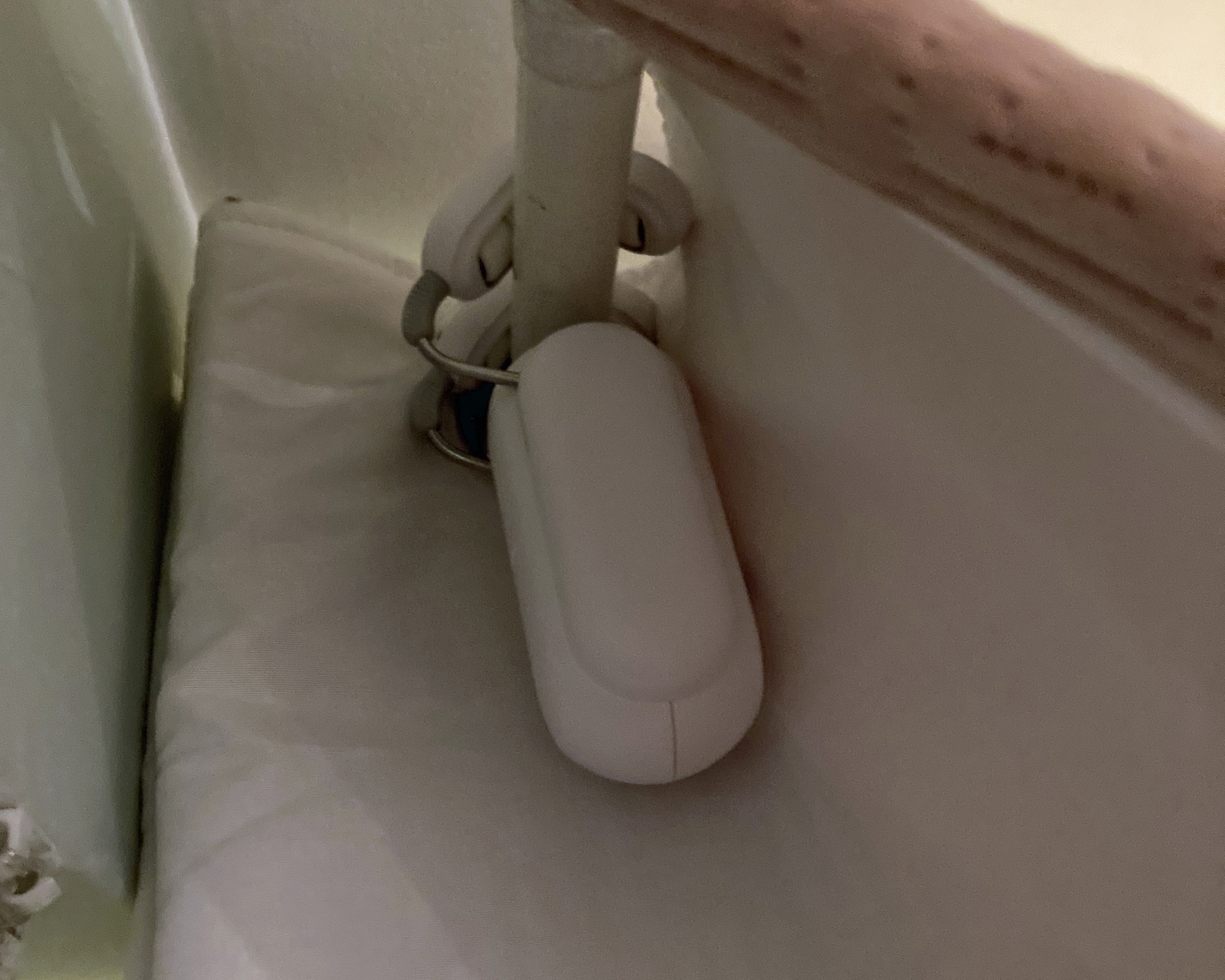
Switchbot Curtain Rod 2: Performance
Once the Switchbot Rod 2 has been installed and added to the app, you can start having fun with it. The app itself is smooth and intuitive, with all devices easily found and the settings clearly laid out. Choose your curtain and rename it, manually open and close them (rated between 0-100%), or set up routines and schedules based on things like sunrise and sunset in your area or just by specified timings.
There's also a remaining battery life display, so you won't be caught off-guard by a device that's out of juice (and you can get solar charging panels (pictured) to avoid removing the device to recharge). You can also activate the light-sensing feature for more accurate opening and closing times.
Because our device was positioned against a wall rather than lower down facing the window, we, unfortunately, couldn't test this.
We set two automations - to open at sunrise and close at 6pm each evening - and only had one failure over the course of a week. Otherwise, we were impressed by how efficient it felt. The motor is predictably a little noisy, but nothing that would really disturb. That said, we tested the device in the lounge, as our bedroom curtains use an incompatible rail.
Switchbot Curtain Rod 2: Our verdict
Overall the Switchbot Curtain Rod 2 isn't perfect, but it meets expectations for a retrofit option that easily incorporates another mundane household task into existing smart home routines and automations.
We were a little disappointed with how little the Rod 2 itself could do without extras like the Hub Mini, but once everything was lined up, the device worked well. Whether used for convenience, to feel a little fancier, or for security purposes (making it look like someone's home), it'd be a good addition to most modern households.
Caroline was formerly smart home ecommerce editor for Livingetc, covering everything tech for the home, from smart speakers to air purifiers and everything in between. She is passionate about technology and smart devices and their role in daily life, enhancing the home without sacrificing personal style and carefully chosen interiors. In her spare time, she can be found tinkering with bulbs, soundbars, and video doorbells in an effort to automate every part of her small home. Previously, she lent her expertise to the likes of Expert Reviews, IT Pro, Coach, The Week, and more.