Decor tricks for a TV above a fireplace – ideas for how to align your television with your design
Keen to mount your TV above a fireplace? Maintain design harmony with our style tips and expert advice on how to do it successfully

The Livingetc newsletters are your inside source for what’s shaping interiors now - and what’s next. Discover trend forecasts, smart style ideas, and curated shopping inspiration that brings design to life. Subscribe today and stay ahead of the curve.
You are now subscribed
Your newsletter sign-up was successful
There are many ways to style your TV above a fireplace and create a warm and welcoming room with plenty to entertain you. But before you throw a few logs on the fire and reach for the remote, there are a few things to consider. As you may imagine, a TV fireplace installation requires careful consideration and isn't as straightforward as mounting your TV on a regular wall. You have to consider the proximity to the heat source for a start, as well as invest in the correct mounting tools.
In terms of style, you can rock a living room TV in a number of ways depending on how subtle you want to be. Go for a discreet installation with the TV disguised as artwork and no-one will be any the wiser that you've got a high-tech 65-inch TV screen taking center stage in your room or nestled in your media wall. Alternatively, be unapologetic in your execution and make a feature of the TV and fireplace wall, with lots of accessories complementing the fireplace area and paint colors to match.
8 ways to style your TV above a fireplace
1. Choose the perfect height

The most important thing to remember when it comes to how to mount your TV to the wall is to check you have a comfortable viewing position. ‘Sit down on the sofa or chair where you will mostly be watching TV and make sure the TV doesn’t feel too high above the fireplace,’ says Alex Josling from Seven Integration.
‘I often see people choose the position of the TV while they are standing up and it ends up like a picture on the wall. Then you sit down to watch it and it's like sitting in the front row at the cinema and you get neck strain looking up at the screen. The optimum position for your TV is at eye level, so try to get it as close to this as possible.'
2. Use a drop TV wall bracket
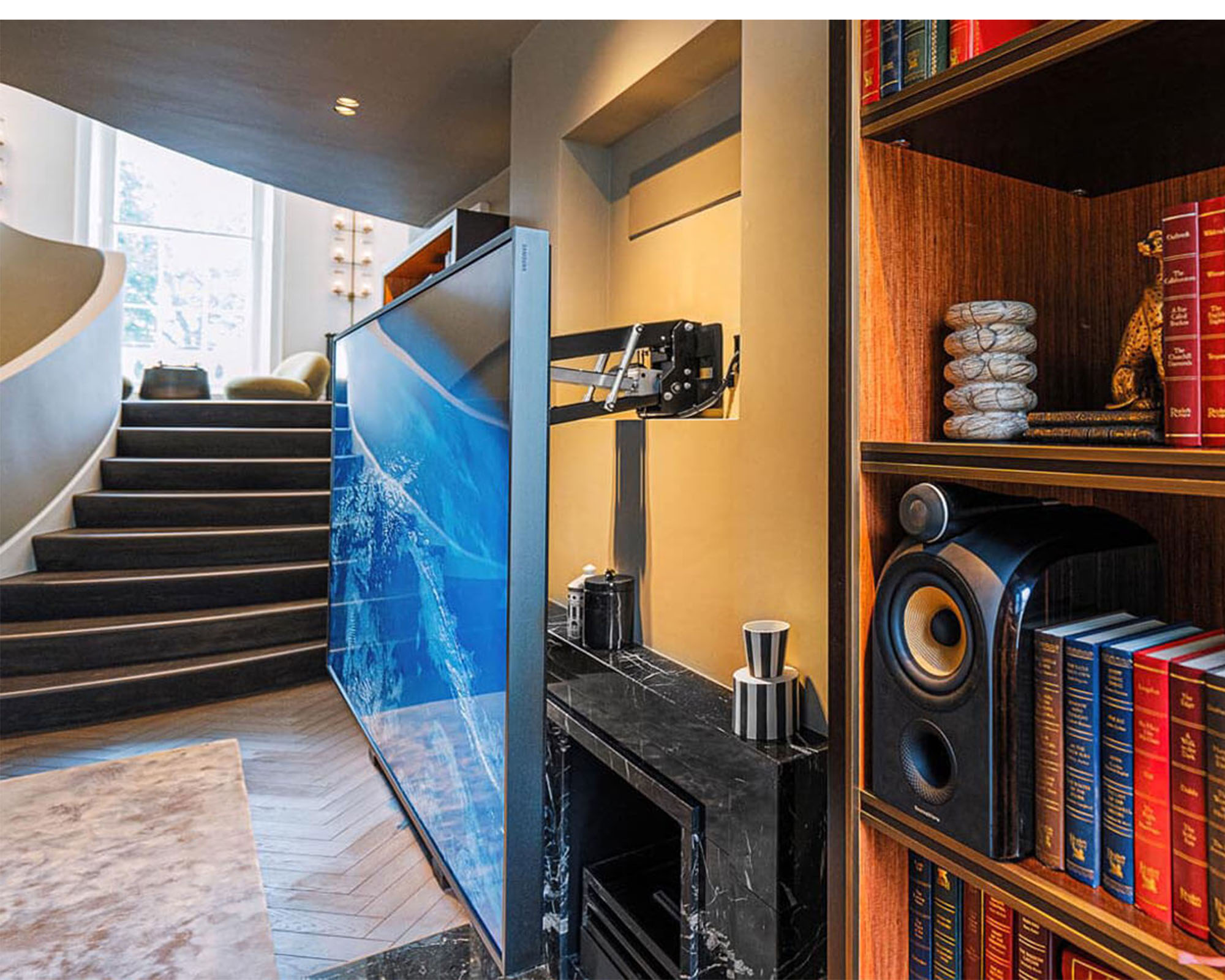
The fireplace is almost always the focal point in a living space, which makes it the obvious place for TV mounting. And you can get round any height issues by using the ideal mount.
'Mounting the TV above the fireplace can be a bit of a controversial issue in the tech industry due to the height,' says home tech specialist James Ratcliffe from Homeplay. 'What is the right height for the TV?’ is probably the question I get asked by interior designers more than any other. Your eyes should be level with the centre of the screen when sat down. There should be no more than 15 degrees between your eyes and the top of the screen and this does not generally match up with having your TV above a fireplace.
'If you don't have a modern, low fireplace, you can get round any height issues using a specialist motorise mount (such as the EAD Electrical Advance Drop TV Wall Mount, pictured below from Future Automation) to drop the screen. This will need careful installation or it will stick out from the chimney breast quite a long way and ruin the look. When executed well, it works excellently, however.'
The Livingetc newsletters are your inside source for what’s shaping interiors now - and what’s next. Discover trend forecasts, smart style ideas, and curated shopping inspiration that brings design to life. Subscribe today and stay ahead of the curve.
To find an home technology expert in your area who can help with installing a TV above your fireplace, try CEDIA - the global association for the smart home technology industry.
3. Mind the heat from the fireplace
Having invested in one of the best TV brands, it’s important to protect your set box from heat and soot from an open fireplace. ‘If you don’t have the TV recessed into the chimney breast or if there’s no mantelpiece, the TV can be damaged by heat,’ explains James Ratcliffe. ‘There are a number of ways to combat this such as:
1. Installing a mantelpiece. This is simple and inexpensive. Alternatively a shelf under the TV to deflect the hot air can work well in some instances.
2. Recess the TV into the chimney. Get expert help as this can be tricky depending on the construction of your fireplace and chimney.
3. Create a custom frame to recess the TV into – the heat still needs to be considered and materials should be carefully chosen.’
4. Create a media wall

If you don’t have an existing fireplace you may want to consider creating your own media wall with built-in electric fire, which can be used for decorative purposes as well as a heat source, such as the one from Solution Fires (pictured above).
‘Media walls are a great way to create a stunning focal point in any living space, while neatly boxing off any messy cabling for a totally sleek finish,’ explains Andy Hitchman, managing director of Solution Fires.
‘The perfect media wall will comprise of a fire that is either the same width or a little wider than the TV screen. If your fire is smaller than your TV, you risk creating a ‘top-heavy’ effect and your fire looking disproportionate, or even being dwarfed by the screen.’
5. Be deliberate in your mantel styling

You'll need to be able to view your entire screen when watching your favorite show, so your mantel styling needs to be precise and practical. ‘Keep it simple and avoid over-decorating your mantel,' says Jon Sharpe from LuxDeco. 'Use classic items such as a candle to relax you and add ambience to the room when the lights are dimmed.
'Alternatively, use a design technique called 'massing' to create visual appeal and weight alongside storage - with small groupings of objects built out of trays, small vases and porcelain boxes. Our most popular collection from Laura Hammett Living x LuxDeco is perfect for this, creating a way to turn a mini design feature into a clever, subtle storage area.'
6. Disguise the TV as artwork

Samsung's Frame TV complements the interior of this living room styled by Jen & Mar from Interior Fox.
If a black, boxy TV screen above the fireplace looks too imposing, consider using a TV that displays images when in standby mode.
'Ideally the TV shouldn’t be the main focus to a living room and the best way to integrate this into the surroundings is disguising it with a TV such as Samsung's Frame TV,' says Jenna Choate, Co-Founder of Interior Fox. 'It will display pictures to make the screen look like a piece of artwork when in sleep mode and works perfectly over the mantlepiece.'
Also consider using a mirror TV that does an excellent job of disguising your TV screen.
7. Make a feature of your fireplace wall

As well as the height, position and type of TV size you buy, consider the color of the backdrop it will be mounted on. ‘Choose a widescreen TV that complements the size of your fireplace to ensure it doesn't dominate the room or unbalance the look,’ says interior designer Sanel Konyar of Interior Kollection.
'Painting your fireplace wall in a deep color that complements the TV screen will help disguise the black boxiness of the screen and unifies the area. Use taller objects, such as vases or candles, to anchor and finish the display.'
8. Hide the cables

We're always looking for ways to hide TV cords on walls. Trying to make all the cables, ancillary equipment and media boxes disappear into the fireplace wall will keep the look streamlined. There are a number of ways to tackle this as James Ratcliffe advises:
'1. You can use a specialist in-wall recessing box. This will allow you to house all of the Sky boxes, Samsung One Connect Boxes, brackets and any other technical paraphernalia behind the screen and out of sight. You may need a remote control system for this, depending on what equipment you have – if the remotes are radio based (Bluetooth or similar) you’ll probably be okay, but if they’re Infra-Red they won’t work behind the screen.
2. Run a conduit (at least 50mm but check the connectors – some TVs have very large connectors that can’t be removed) between the equipment location and the screen and hide it in the wall. This will require decoration and probably some minor building works.
3. Run a surface mount conduit. This is easy to do yourself and can look better than exposed cables, but it’s not something we would do as professionals.'
What type of bracket should I use when mounting my TV?
It’s important to choose the right wall bracket to make viewing your TV comfortable. Matt Renaut, Managing Director, Euronics agent Dacombes of Wimborne recommends a number of mounting options:
1. The TV can be installed flat to the wall
2. You can use a bracket that is flat to the wall, but offers a downwards tilt.
3. There’s also a bracket with an articulated arm
4. You can use a motorised bracket, which can be controlled via an app. When the TV is switched on, it allows the TV to move to a preset position and then go back when the TV is turned off.
How do I choose the right TV screen size?
TV screen size is important as it will need to balance with the rest of your room. If you divide the viewing distance by 1.5, you can calculate your maximum size screen suitable for your room.
‘We have cardboard cut outs of TVs in store so our customers can visualize the TV on their wall,’ says Matt Renaut of Dacombes of Wimborne. ‘One tip is to get the measurement of the TV you’re thinking about and then use a cut out cardboard to see how it looks on the wall.’
One of the UK's most respected tech and smart homes writers, Emily Peck also covers everything from interiors style to decorating trends. She is a contributor to Wired UK, and has also had a column in House Beautiful. She has written for publications such as Grand Designs, Stylist, Shortlist, Woman&Home, BBC, Ideal Home and House & Garden. She was once the Features Editor of Ideal Home.