12 genius uses for smart plugs you might not have tried that will help you create a home of the future
There are more uses for smart plugs than you might have considered possible. Here are 12 of the best


The Livingetc newsletters are your inside source for what’s shaping interiors now - and what’s next. Discover trend forecasts, smart style ideas, and curated shopping inspiration that brings design to life. Subscribe today and stay ahead of the curve.
You are now subscribed
Your newsletter sign-up was successful
There are so many more uses for smart plugs than perhaps you've ever imagined. That's if you've ever thought about smart plugs at all, that is. They're the plug of the future, the amped up, teched up, supercharged (though not literally) plug you never knew you needed. Until now.
The best smart plugs — plugs with built-in Wi-Fi or Bluetooth to help you created a fully automated home even if the device they’re connected to doesn’t have smart functionality — are certainly clever, but the lack of a specific function can leave a buyer feeling overwhelmed. There are so many possibilities, it’s simply hard to know where to start.
So if you’re stuck finding a uses for smart plugs, here’s some inspiration to get you started.
12 genius uses for smart plugs
1. A toasty bed ready for sleep

If you’re a creature of habit who turns in at the same time every night, a smart plug can be combined with a heated blanket to make bed time an absolute pleasure. Just connect your blanket to a smart plug, and programme it to switch on 20 minutes before you turn in.
Just remember to disable the routine if you’re going away, or expect to be out late. And be sure not to leave it on in summer, if you leave the blanket on the bed all year round!
2. Get a notification when the laundry is done
Some smart plugs, such as the Eve Energy, can monitor energy usage and send a notification to your phone when power draw drops below a threshold of your choosing.
That’s handy, as it can tell you when something has finished its duties. For example, if you plug in a washing machine, you’ll know when your clothes have finished cleaning, so you can transfer them straight to the tumble dryer without them going musty.
The Livingetc newsletters are your inside source for what’s shaping interiors now - and what’s next. Discover trend forecasts, smart style ideas, and curated shopping inspiration that brings design to life. Subscribe today and stay ahead of the curve.
3. Automatically adjust your home’s humidity
Anybody who lives in a humid region will know that a dehumidifier is an essential appliance, but it’s something that can easily be overdone, making the air dry and unpleasant to breathe.
But if you plug your hardware into a smart plug, and invest in a smart air monitor to assess the humidity, you can combine the two via IFTTT to ensure that the dehumidifier only kicks in when necessary — and switches itself off again when balance is restored. If you want to simplify the process, consider the Awair Glow C smart air monitor, as it also functions as a smart plug.
4. Keep your internet firing on all cylinders

As anybody who has ever asked “what is wrong with my Wi-Fi” will know, sometimes the best solution to keep things running smoothly is to restart your router.
For easy maintenance, you can automate this with a smart plug: just set it to switch off for 60 seconds when you’re not using it (say, daily at 4am) and your internet should stay up for longer.
Note that if your internet goes down, you won’t actually be able to remotely restart it, because smart plugs typically use Wi-Fi. You can get around this with a Bluetooth smart plug if it’s important to you, but we’d probably just go and do a manual restart in that instance.
5. Dinner ready when you return from work
You don’t need the latest smart kitchen ideas to have a degree of automation in your kitchen.
Most older slow cookers have an analogue dial to select the temperature, so you can simply put the food you want cooked in before leaving for work, then remotely turn the slow cooker on via the smart plug when you want it to start cooking. Time it right, and dinner will be ready and waiting the second you walk through the door.
6. Wake up to a fresh pot of coffee
Staying with the semi-smart kitchen idea, a smart plug can also be connected to a dumb coffee machine with a physical switch to start brewing a coffee as soon as you wake up.
You can make this a daily thing via a smart plug app or via an Alexa routine if you wish, too. Just make sure you keep the machine topped up, and don’t forget to leave a vessel in place to catch the coffee!
7. Automatic lights when it gets dark

You don’t need a full smart lighting setup to benefit from automated light bulbs. Simply connect your standard lamp to a smart plug, and program it to switch on at a certain time of day.
Better yet, connect the smart plug to IFTTT, and have it automatically sync with the sunset time for your part of the world, so whatever the season your lights will come on at the right moment.
8. Light up your garden at night, when needed
Speaking of lighting, with an outdoor smart plug, you can make your garden a whole lot more habitable too.
Simply connect your garden lights to a smart plug, and then think how and when you want the lighting on. With an IFTTT routine, you can set the lights to come on only after sunset when an attached motion sensor is triggered, meaning that your garden only lights up when it’s actually needed.
9. Enforce a work/life balance
While most people welcome the widespread acceptance of working from home, it does have an unfortunate side effect of blurring the line between work and recreation.
One neat suggestion we’ve seen mooted is setting smart plugs in the office to only provide power during work hours, thus preventing the temptation to nip in to send a quick email, and then getting drawn into a whole work thing.
Obviously you need to be careful with this one, as turning off your PC at the plug without warning isn’t recommended, but you could always set an Amazon Echo or Nest Home smart speaker to set up a recurring alarm each day to give you a five minute warning…
10. Peace of mind for dangerous devices
Speaking of the ability to cut the power on demand, you may be aware of the perpetual worry that comes from using potentially dangerous devices like curlers and straighteners.
Simply dedicate an extension cord for these ‘risky’ devices and connect them to a smart plug for peace of mind. Now you can make sure things really are turned off from anywhere in the world.
11. Access those hard-to-reach outlets
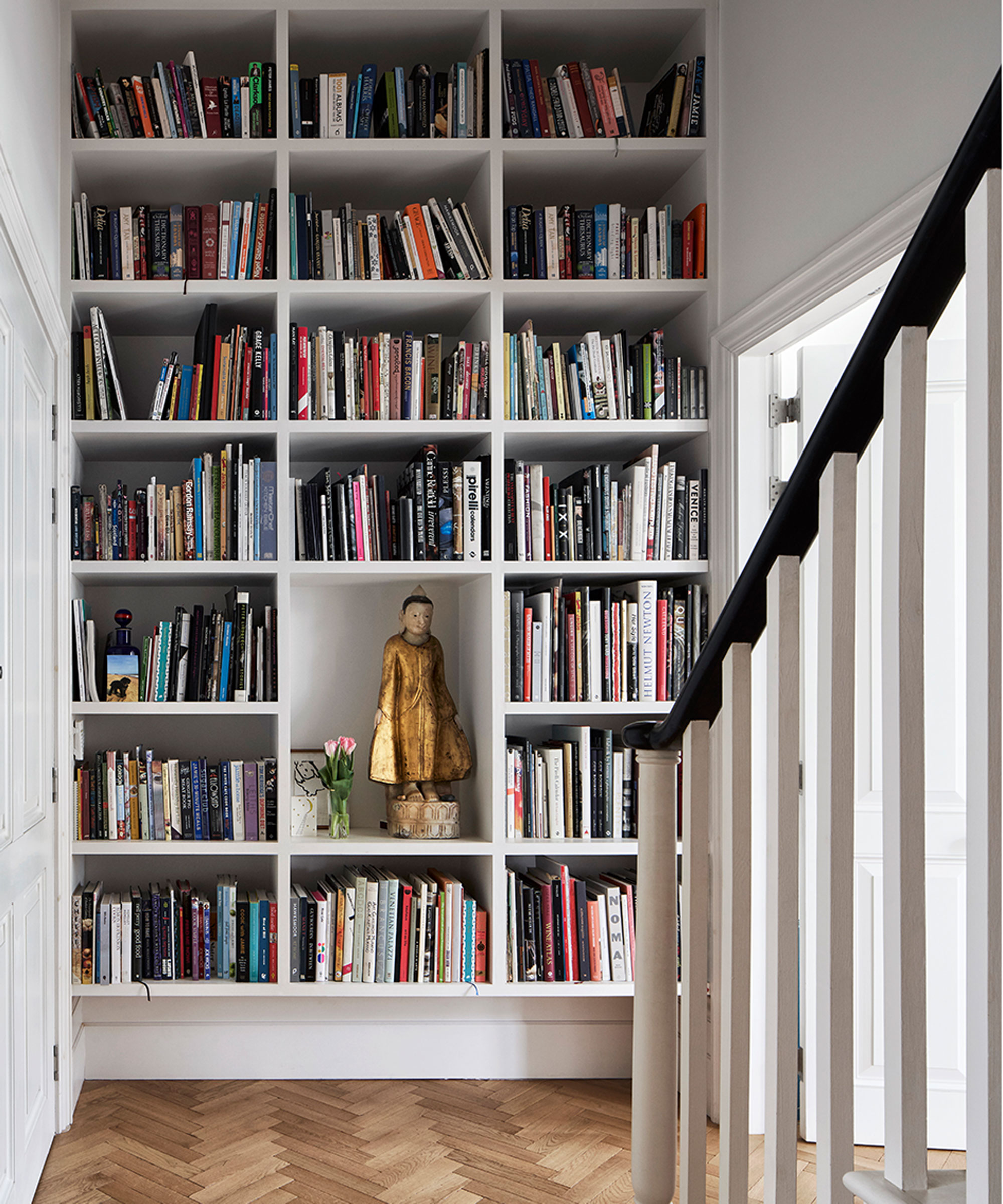
It may not be the smartest of all uses for a smart plug, but everyone has those power outlets that are simply hard to reach.
Save yourself the trouble of having to pull out a bookcase or a wardrobe to access the socket, and simply install a smart plug instead. That way, you can turn the power on or off from the comfort of your smartphone.
12. Save money with off-peak charging
If you’re on an energy plan where electricity is cheaper during off-peak times, then a smart plug can help regiment that and save you money.
This applies to anything that can be charged, of course, but the bigger the device, the better the savings, and we’ve seen talk of electric car owners benefiting from this. To be extra clever, you could even configure an IFTTT routine to enable power on sunny days when your solar panels are generating an excessive amount of energy!

Freelance contributor Alan has been writing about tech for over a decade, covering phones, drones and everything in between. Previously Deputy Editor of tech site Alphr, his words are found all over the web and in the occasional magazine too. He often writes for T3 and Tom's Guide. When not weighing up the pros and cons of the latest smartwatch, you'll probably find him tackling his ever-growing games backlog. Or, more likely, playing Spelunky for the millionth time.