Spotify vs YouTube Music - which is better, and which is right for you?
Spotify vs YouTube Music - the two couldn't be more different. So which is right for you?


For many, when it comes to Spotify vs YouTube Music, Spotify is the one they gravitate to. It has become the first and last word in music streaming, but Google’s YouTube Music offers an intriguing alternative that’s pretty distinct from the likes of Apple Music, Amazon Music and Tidal.
So what makes YouTube Music different, and how does it compare to the market leader Spotify? Below you’ll find how the two compare on the metrics that matter.
Spotify vs YouTube Music: Free tier
Not all streaming platforms offer a free tier, with some choosing to paywall everything, but both YouTube Music and Spotify have cost-free options to try and tempt users into paying for the full service. Both are deliberately less fully featured than the paid options in order to upsell, but the choices they have made are pretty different.
For Spotify, it’s about showing off the speed, ease of use and recommendation engine. But it doesn’t let you have much direct choice about the music you pick out, caps the sound quality, limits the amount of skips and frequently breaks for commercials.
YouTube Music, meanwhile, takes a different approach. It’s still ad supported, but you can pick any songs you choose, and skip as many as you like. The only caveat is that you need to keep your screen on if you’re on your phone: if the screen goes off, so does the music — something fixed by the paid version.
Spotify vs YouTube Music: Subscription benefits and pricing
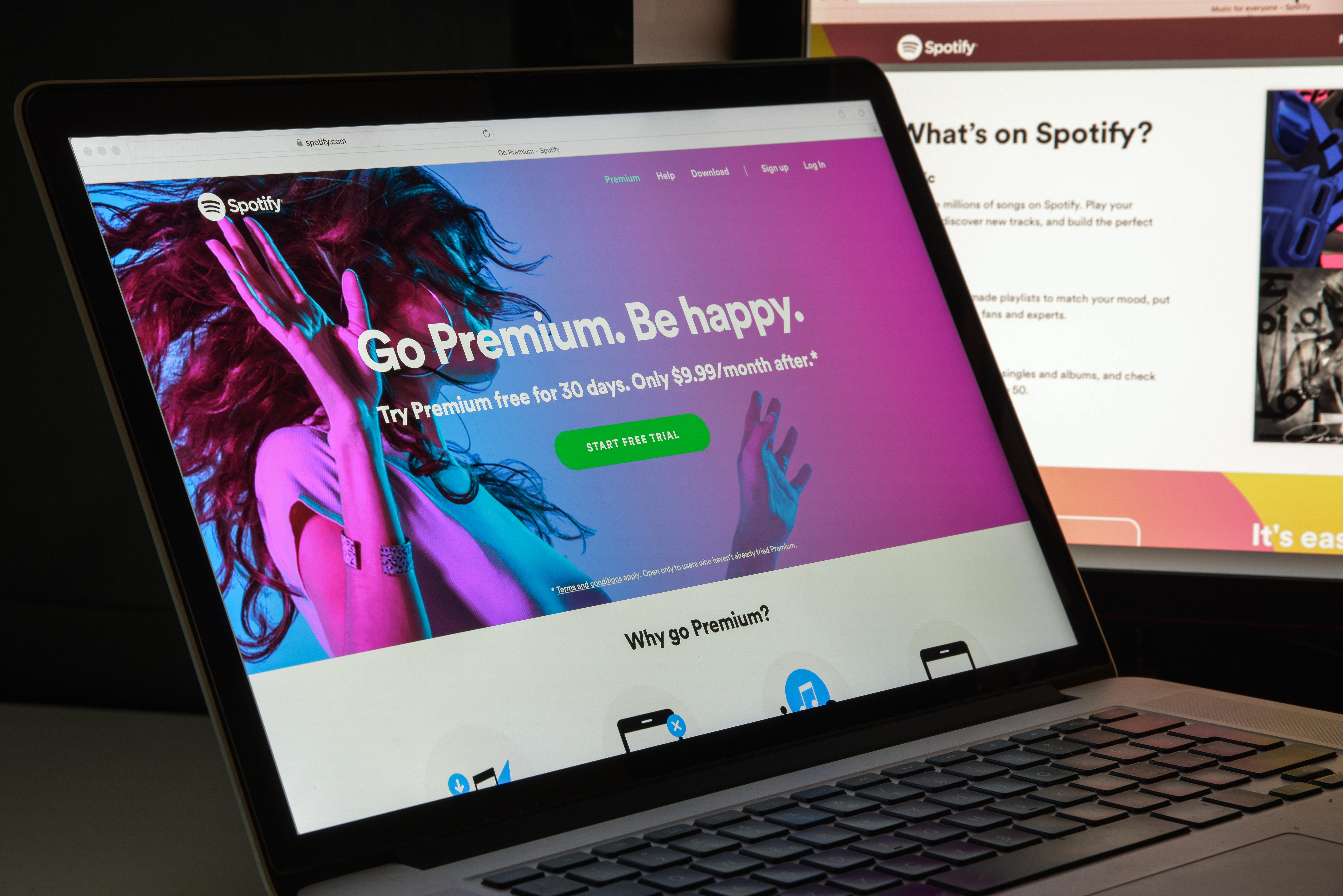
Subscribing fixes the drawbacks for both, as well as allowing the downloading of tracks for offline play.
But for YouTube Music, the real game changer is the introduction of background play, which allows the music to keep playing on your phone or tablet while you use other apps or turn your screen off. Obviously if you primarily listen to music on your desktop PC this will be of little benefit, but for mobile users it’s essential.
The Livingetc newsletters are your inside source for what’s shaping interiors now - and what’s next. Discover trend forecasts, smart style ideas, and curated shopping inspiration that brings design to life. Subscribe today and stay ahead of the curve.
Like pretty much every other music streamer out there, the default price for the two services is $9.99 per month, with a discounted $99.99 per year option and a $4.99-per-month tier for students. Both also offer a family plan that covers up to six members of a household: it’s $14.99 for YouTube Music and $15.99 for Spotify.
Spotify also has a rather neat option for couples that live together called “Duo” priced at $12.99 per month. This not only pays for two Premium accounts, but compiles a shared playlist mixing up each partners’ most played songs, which is a nice touch.
But YouTube Music has one particularly strong trick up its sleeve: for an extra $2 per month, you can add YouTube Premium to your plan, which removes ads from regular YouTube and allows subscribers to watch YouTube Originals content. For $11.99/$17.99 a month, this feels like a no brainer if you consume a lot of YouTube.
Spotify vs YouTube Music: Libraries

Neither are particularly transparent about the size of their libraries, but it’s easier to hazard a guess with Spotify. Back in February 2021, the company revealed it had more than 70 million tracks on the service, but given it supposedly adds 60,000 songs a day, it has likely passed the 90 million mark by now.
YouTube Music doesn’t provide any data here, but that might be because it’s near impossible to track. While YouTube Music has deals in place with the major record labels to ensure that all the albums you could want are available, it’s also a user-generated content site, which means all sorts of stuff is constantly being uploaded by fans including live recordings, amateur covers and remixes.
This is very much a mixed blessing: on the one hand, you get a ridiculous amount of music and you’re very likely to find what you’re looking for — even obscure tracks from labels no longer around to make deals with streaming services. On the other hand, a song’s presence may not be signed off by the artist/label which means it may not be there for long, and the abundance of unofficial and low-quality versions could make finding what you want a frustrating experience.
Spotify vs YouTube Music: Sound quality
While it loses out against Tidal, Apple Music and Amazon Music Unlimited, against YouTube Music, Spotify can finally chalk up a win on sound quality.
With Spotify Premium, you can stream in up to 320kbps quality, and that will soon be improved with the introduction of Spotify HiFi to offer CD quality lossless audio. It's been in the works since 2021, but its release date is still unknown.
YouTube Music, meanwhile, reveals on its support page that the max sound quality is a bitrate of 256kbps AAC. Google once said it had no plans to go any higher than this or to introduce lossless streaming, but that was four years ago now, so never say never.
Spotify vs YouTube Music: Connectivity
As Spotify spent many years after its 2008 launch without any serious rivals, the company used its market dominance to offer support pretty much anywhere you might want to listen to music. There are apps for iOS, Android, Windows, macOS, Xbox, PlayStation and plenty of smart TVs.
It’s also supported by both Amazon Echo and Google Nest smart speakers for voice control. And Spotify Connect allows users to control playback from one device on another too.
YouTube Music, regrettably, doesn’t have anything like this degree of flexibility. There’s a browser version along with apps for iOS and Android. That’s about it.
However, as a Google product, it does have one key advantage: it supports Chromecast, meaning you can beam playback from your Chrome browser or app to a supported smart TV. It also works smoothly with Google Nest Audio smart speakers for voice controls, but users of Amazon Echo or Apple HomePod are out of luck.
Spotify vs YouTube Music: Other things to note
Spotify is extremely serious about podcasts having spent a fortune on buying up the likes of Parcast, The Ringer, The Joe Rogan Experience and Gimlet Media. This does have a tendency to crowd the UI, and there’s no way to opt out if you’re not interested, but if you’re serious about podcasts then it’s a big plus point for Spotify.
Its ability to find music you might like based on your listening history is also impressive. And while YouTube Music offers this as well, it doesn’t feel quite as well developed (Spotify will generate a ‘Discover Weekly’ playlist to introduce you to new music every week.)
But YouTube Music isn’t without its own unique strengths. Leveraging Google’s search skills, being able to search for songs by lyric is a very neat party trick, as is its ability to take note of time of day and weather where you are when suggesting playlists to listen to.
Its trump card, however, is the ability to upload up to 100,000 tracks to your own personal YouTube Music library. This is great for filling in missing spots in the catalogue, and really gives it a big advantage over Spotify. For its part, Spotify has allowed you to play locally stored mp3 files in the app, but it has never worked consistently well and requires a physical copy of the file on every platform you listen on, rather than streaming from the cloud.
Spotify vs YouTube Music: Verdict
Spotify vs YouTube Music is a hard one to call as the services are so different. Spotify offers a slick, smooth service which plays nicely with pretty much any device you could mention.
YouTube Music, meanwhile, potentially offers the largest music library imaginable, even if it can be a bit more unwieldy to navigate and has limited flexibility. Its free version is also very generous, especially if you mainly listen on desktop, and the ability to bundle YouTube Premium to a paid subscription for just $2 more is an absolute bargain.
The best advice is, as ever, to try both free trials and see which works best for you.

Freelance contributor Alan has been writing about tech for over a decade, covering phones, drones and everything in between. Previously Deputy Editor of tech site Alphr, his words are found all over the web and in the occasional magazine too. He often writes for T3 and Tom's Guide. When not weighing up the pros and cons of the latest smartwatch, you'll probably find him tackling his ever-growing games backlog. Or, more likely, playing Spelunky for the millionth time.