How to Stop Alexa Suggestions - It's so Easy to Turn Off Unwanted Advice From Your Smart Speaker
Alexa a little too chatty for your liking? Cut down on "smart assistant spam" with this foolproof method


The Amazon Echo’s virtual assistant has many weird and wonderful functions, plenty of which you’ll likely find very useful, as our list of the best Alexa skills makes clear.
The trouble is that Alexa has a nasty habit of advertising them at you without permission, with an irritating “by the way” at the end of your unrelated request.
“Alexa, set a timer for ten minutes,” you might ask, and after confirming the timer has been set, the virtual assistant will pipe up with a seemingly random non-sequitur about its abilities. “By the way, did you know I can control the lights?” Uh, great?
The reason for this, according to a 2021 Bloomberg article, is because customers tend to lose interest in Alexa pretty quickly. By inspiring customers with new use cases, the thinking goes, they will use Alexa a lot more.
That doesn’t seem to be the case, with plenty of Reddit and Amazon support posts moaning about the unsolicited frequent advice. Amazon doesn’t make it obvious how to turn such suggestions off, but we think we’ve found the solution. Buckle in.
How to stop Alexa suggestions

It turns out that all you have to do is ask. Your mileage may vary — more on that in a moment — but it worked for me.
Simply get within earshot of your Echo and say the word: “Alexa, stop ‘by the way’”. For me, I got the dream response: “Sure, I will avoid sending follow-up suggestions in the future.” The perfect result.
The Livingetc newsletters are your inside source for what’s shaping interiors now - and what’s next. Discover trend forecasts, smart style ideas, and curated shopping inspiration that brings design to life. Subscribe today and stay ahead of the curve.
However, the reason I caveated the intro to this is that not everyone gets this happy ending. For others, Alexa replies: “Okay, I will snooze my suggestions for now”, which sounds considerably less final.
It’s not clear if Alexa is still snoozing ‘by the way’ for some people or if its caved to pressure from exasperated customers, but if it is, there’s a work around. As outlined on Reddit, you can simply create a custom action routine in the Alexa app, which will repeat a written action every day. In other words, you can automate your opt out.
To do this, open the Alexa app, then tap the plus icon in the top right-hand corner, followed by ‘Routine’. Add an action, select “customized” and type in “stop by the way”. Set it to repeat every day at a time of your choosing, and Alexa should get the message without any further interventions on your part.
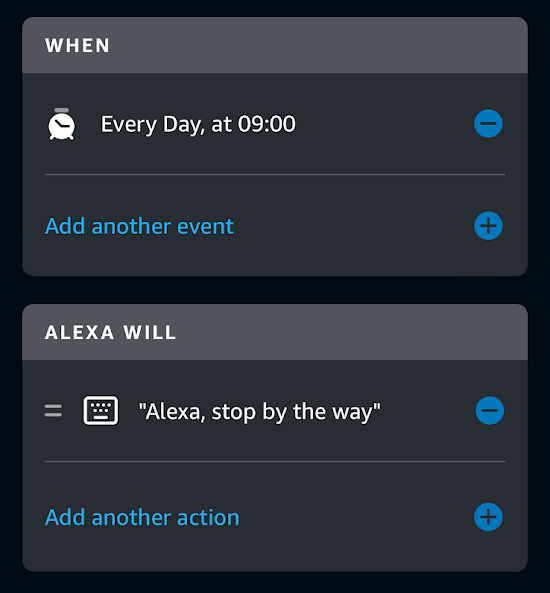
Other ways to make Alexa quieter
There are other ways you can make the smart assistant less vocal, which you might want to enable while you’re playing around with the Alexa app.
For starters, you can get rid of the various “OK” responses whenever you make a request. Simply tap More > Settings > Voice Responses and toggle “Brief Mode”. This will replace the “OK” with a short tone instead.
Secondly, if you’re getting inundated with Amazon shopping suggestions, you can turn these off as well. Just hit More > Settings > Notifications > Amazon Shopping and toggle off the two options under “receive personalized recommendations based on your shopping activity” (that’s “deal recommendations” and “reorder recommendations”).
While you’re in the Notifications section, you might also want to disable “Things to Try”. This may just be doubling up on the ‘by the way’ advice above, but better safe than sorry.
This combined should make Alexa much more manageable, but if you want to go further, there is the nuclear option: using your Echo with a child’s account. We wouldn’t recommend doing this as it makes the device considerably more basic (and blocks sweary music), but if you want to do it Amazon explains how here.

Freelance contributor Alan has been writing about tech for over a decade, covering phones, drones and everything in between. Previously Deputy Editor of tech site Alphr, his words are found all over the web and in the occasional magazine too. He often writes for T3 and Tom's Guide. When not weighing up the pros and cons of the latest smartwatch, you'll probably find him tackling his ever-growing games backlog. Or, more likely, playing Spelunky for the millionth time.